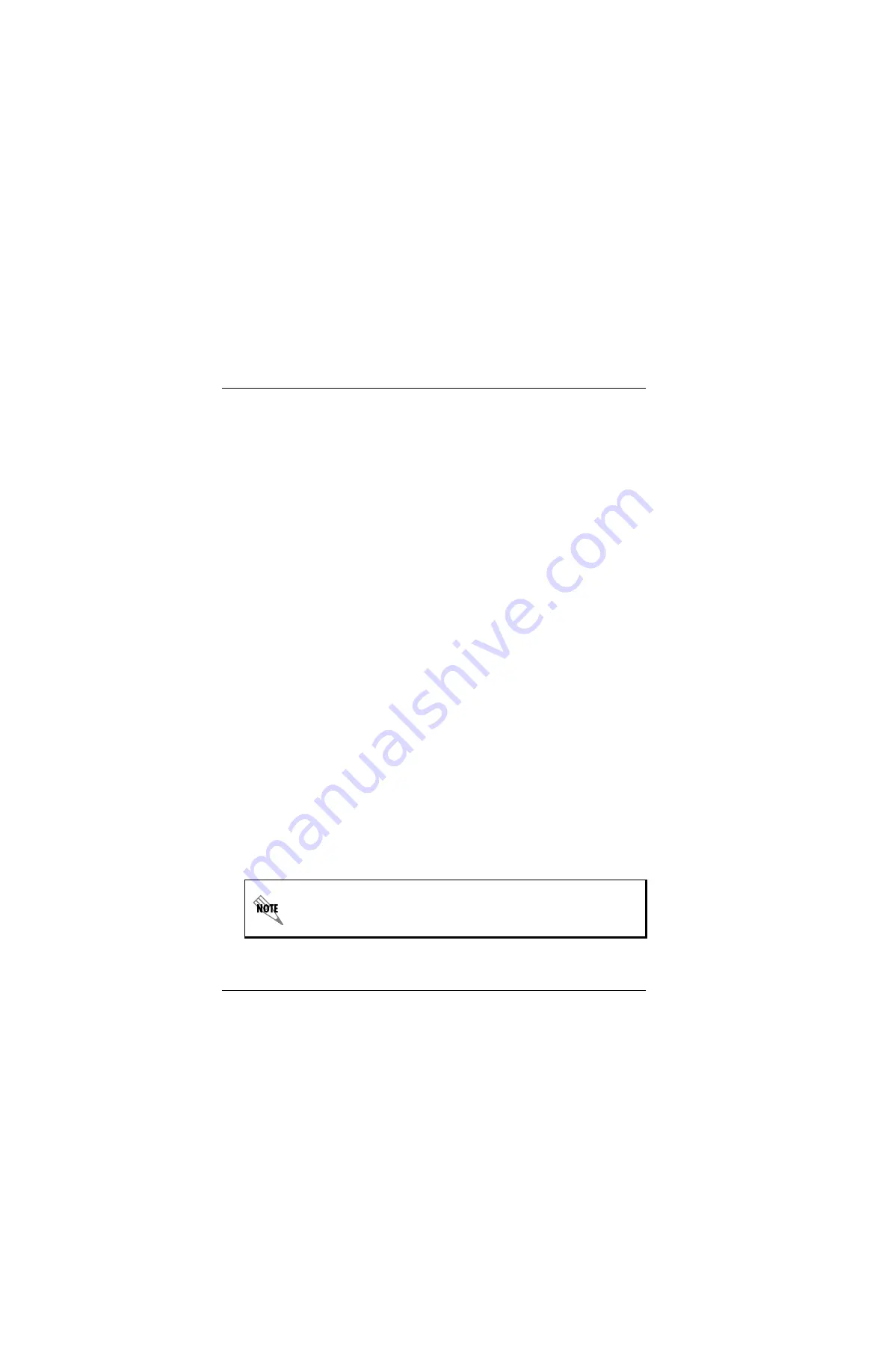
Chapter 3. Operation
3-18
T1 ESF CSU ACE User Manual
61203025L1-1
4)XMIT PRM
Enables and disables the transmitting of performance report
messages (PRM) data on the facility data link (FDL). The PRM data
continues to be collected even if PRM is disabled. (Possible only
with ESF Format.) The factory default is OFF.
OFF
ON
5)KEEP ALIVE
Selects framed or unframed keep alive signal to be transmitted
from NI when TI is in red alarm. The factory default is
UNFRAMED.
FRAMED
UNFRAMED
6)BIT STUFFING
When enabled, bit stuffing causes the T1 ESF CSU ACE to monitor
for ones (1s) density violations and inserts a one (1) when needed to
maintain ones at 12.5 percent. This option should be disabled if
B8ZS is enabled. The factory default is DISABLED.
ENABLED
DISABLED
7)SET LBO
Selects the line build out for the network interface. In AUTO mode,
the T1 ESF CSU ACE sets the LBO based on the strength of the
receive signal. The factory default is 0 dB.
0 dB
-7.5 dB
-15 dB
-22.5 dB
AUTO
When interfacing to a Smart jack, the 0 dB setting typically works best
because most Smart jacks expect a strong receive level. The AUTO setting
should only be used when no Smart jack is present and the T1 ESF CSU
ACE is interfacing to a repeater.
Summary of Contents for Cable T1 ESF CSU ACE
Page 1: ...T1 ESF CSU ACE User Manual Part Number 1203025L1 61203025L1 1C May 2001 ...
Page 16: ...Table of Contents xvi T1 ESF CSU ACE User Manual 61203025L1 1 ...
Page 20: ...List of Tables xx T1 ESF CSU ACE User Manual 61203025L1 1 ...
Page 82: ...Appendix D Glossary D 10 T1 ESF CSU ACE User Manual 61203025L1 1 ...
Page 86: ...Index Index 4 T1 ESF CSU ACE User Manual 61203025L1 1 ...
















































