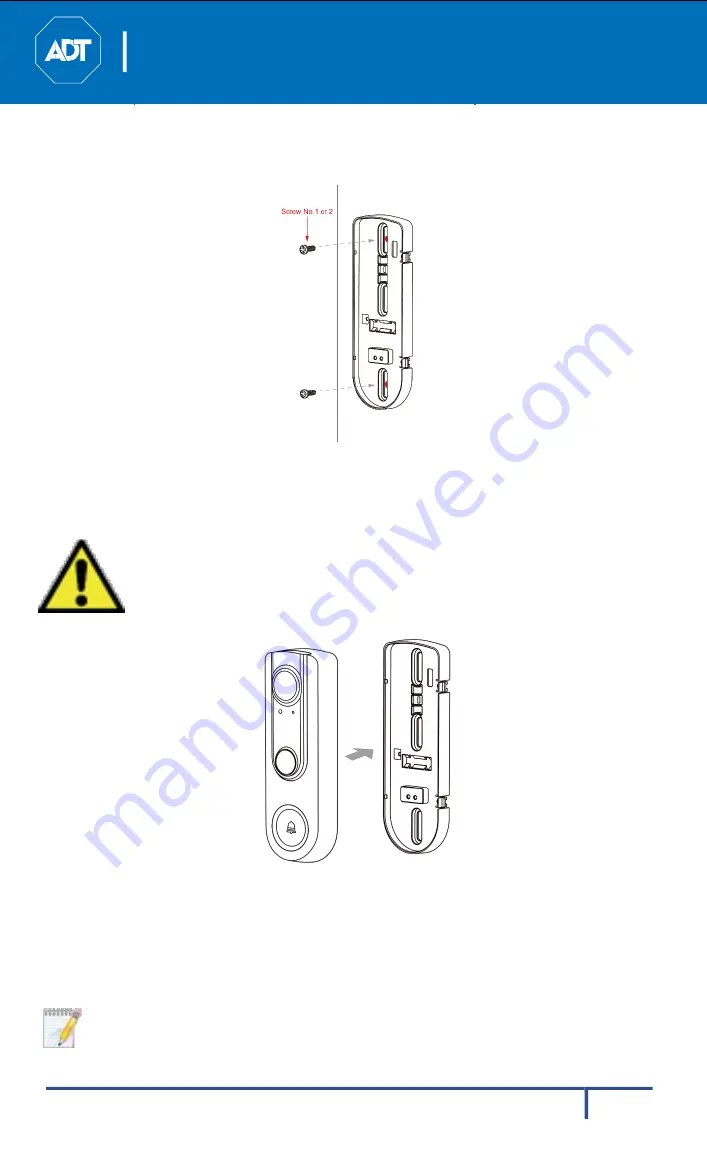
ADT Video Doorbell
Quick Installation Guide
HARDWARE
INSTALLATION
15
DBC835 Wireless Doorbell Camera Installation
5.
Secure the bracket with screws (No. 1 or No. 2). Please see Figure 4-5.
Note
: Install the anchors if necessary.
Figure 4-5 Installing the Screws
6.
Attach the doorbell camera to the mounting bracket. Make sure the doorbell
camera is firmly fixed and working properly.
Caution:
To avoid damaging the rubber seal of the pogo pins, please
attach the camera to the mounting bracket flush. Mounting bracket
should lay flat against the wall. Over torqueing can warp the bracket and
cause it to lose contact with pins
.
Figure 4-6 Attaching the Camera to the Bracket
7.
Turn on the breaker circuit.
8.
Check that the chime is working normally by pushing the doorbell button. If
the AC wires are not connected properly, the LED will blink Red every 5
seconds.
Note:
Please check if the chime sounds, if not, the chime type should be
changed in the ADT Pulse portal under Manage Devices.






















