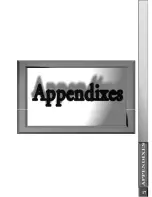16
Adding Additional USB Port Cards
Initializing USB Devices
When you first connect a USB device to your USB Port, Windows
will automatically detect the presence of new hardware. It will request
software drivers. The installation of these software drivers are very simi-
lar to the driver installation for your USB Port, so you can use the driver
installation of this manual as a reference.
You can add additional USB Port cards to your PC as you may need
them. When installing more than one in a session, be sure to completely
install one card at a time. If you do not install one USB Port card at a
time, you may run into installation problems.
Using Your USB Port (PCI)
General Troubleshooting
Windows
Q:
The USB card is not detected, how do I fix it?
A:
Reinstall the USB card to another PCI slo
t.
MAC
Q:
My USB device is not being detected, how do I
fix it?
A:
Make sure that you installed the latest extension/
softwarefor your USB device. You can obtain the latest
extension/software from the manufacturer’ s website.
Driver Notes:
USB Card is supported directly by built-in drivers in Windows
98, ME, and 2000 operating systems, as well as by the Apple MAC OS
8.6 or better. USB is not supported under Windows 95, and no drivers
are available to add that support
For more support information, you can visit http://www.adstech.com
and click on
SUPPORT