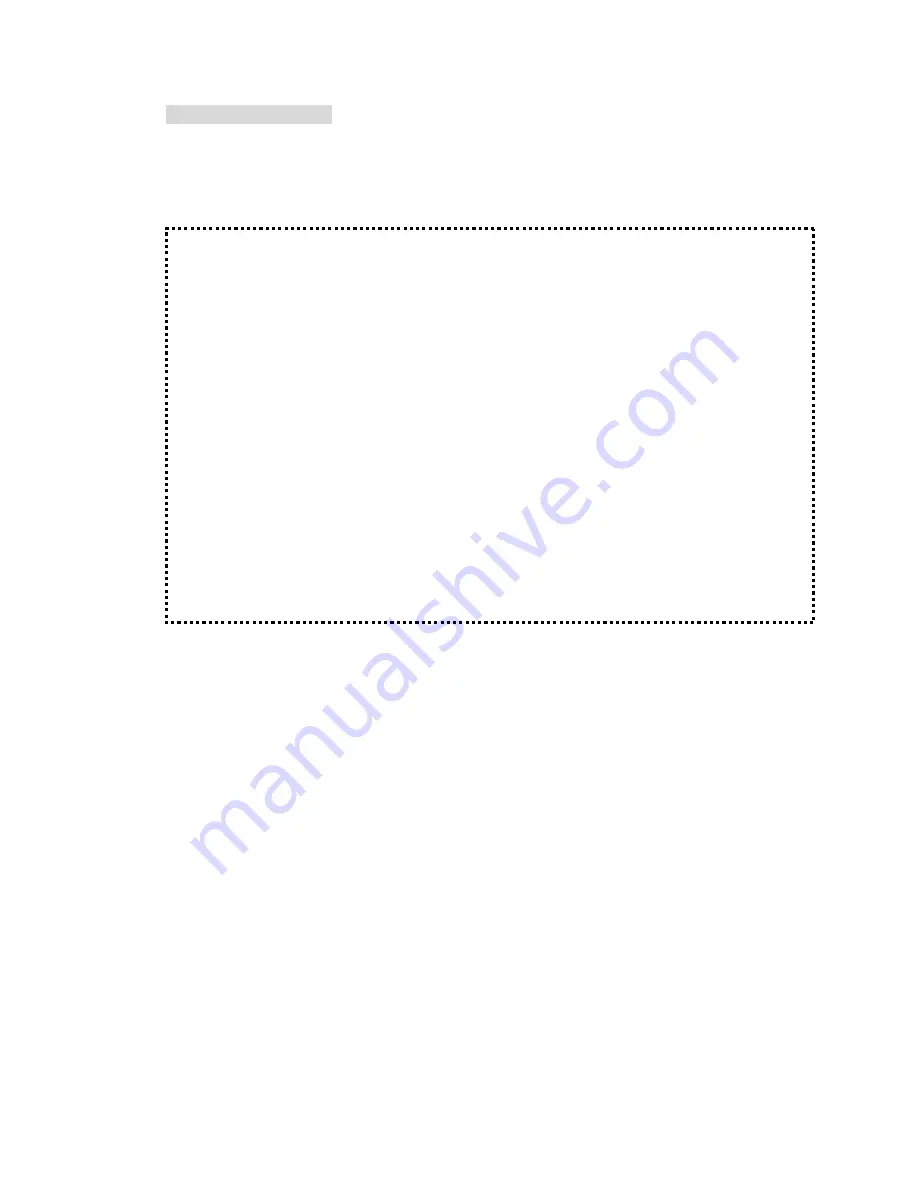
49
To access the Web Server:
The address for linking the WEB server is the IP address of the personal server with the port
number added after by a colon. (Ex, Use 192.168.1.1:8080 when the IP address of the
personal server is 192.168.1.1 and the port number of the web server is configured as 8080)
Note:
For WAN users to get access to the FTP or WEB server, you should link the personal server
to a router with appropriate configuration. Please make sure that:
1. The NAT functionality is enabled in your router.
2. In the port-mapping session, the “Internal Host IP” should be configured as the IP
address of this Personal Server and the value of “Port” should be correspond to the port
number of the WEB server or FTP server you configured.
(Ex, If the IP address of your personal server is 10.10.7.251, the port number of your FTP is
configured as 21 and the port for Web Server is as 8888, you should add or modify a port
mapping record, set the Internal Host IP address as 10.10.7.251, the Port as 21. then add or
modify another port mapping record, set the Internal Host IP address as 10.10.7.251 and the
Port as 8888)
3. Before allowing the device to communicate with Internet, we strongly recommend
users to add a Firewall device to secure your network from being invading.





















