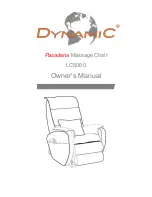17
10.0 TROUBLESHOOTING
This table is only a guide to aid you in getting your chair operating, should you have any problems. If
you are unable to get your chair operating, please contact your chair dealer.
Symptom
Possible
Solution
Chair does not
move.
1.
Handset is
not “ON”
.
2.
Not connected to
the mains.
3.
A cable has
disconnected.
4.
Fuse has blown or
power socket not
working.
5.
Thermal cut-out has
activated.
1.
Press the power button on the handset. The handset
buttons will light-up when
‘On’
. Also check the handset
has not unplugged.
2.
Check the chair is connected to the mains electricity.
3.
Check the cables running from the chair to the
transformer block and from the transformer to the
socket are securely plugged in at both ends. Also check
the cable connecting the two motors (dual motor chairs
only) is not disconnected.
4.
Check mains fuses and check another electrical
appliance operates from the socket.
5.
Switch off chair at mains and leave transformer to cool
for 20
–
30 minutes. Reconnect to mains and test. If
your chair overheats on a regular basis contact your
supplier.
Chair is
juddering or
noisy in
operation.
6.
Dusty mechanism.
7.
An object has fallen
down side of chair
impede the chairs
movement.
6.
Raise chair ensure moving parts are relatively dust free
and spray moving parts sparingly with light machine oil.
7.
Remove any objects such as coins from the side of
chair. If the chair continues juddering or is excessively
noisy, contact your dealer.
Please note that riser recliner chairs do make an audible noise during the action of the chair and some
covers, especially vinyl and leather but sometimes soft covers too, do emit a creaking or rubbing noise
when the controls are activated. If the chair makes what you consider to be excessive noise at any
time then please contact your chair supplier.
WARNING! At no time should you attempt to open any of the electrical components or
make any repairs or adjustments to the mechanism of your chair.
WARNING! Always disconnect the chair from the mains supply before carrying out any
cleaning activity or checking electric cables/motors etc to avoid the risk of entrapment or electric
shock.
Summary of Contents for RISER RECLINER
Page 1: ...RISER RECLINER USER MANUAL...
Page 20: ...19...