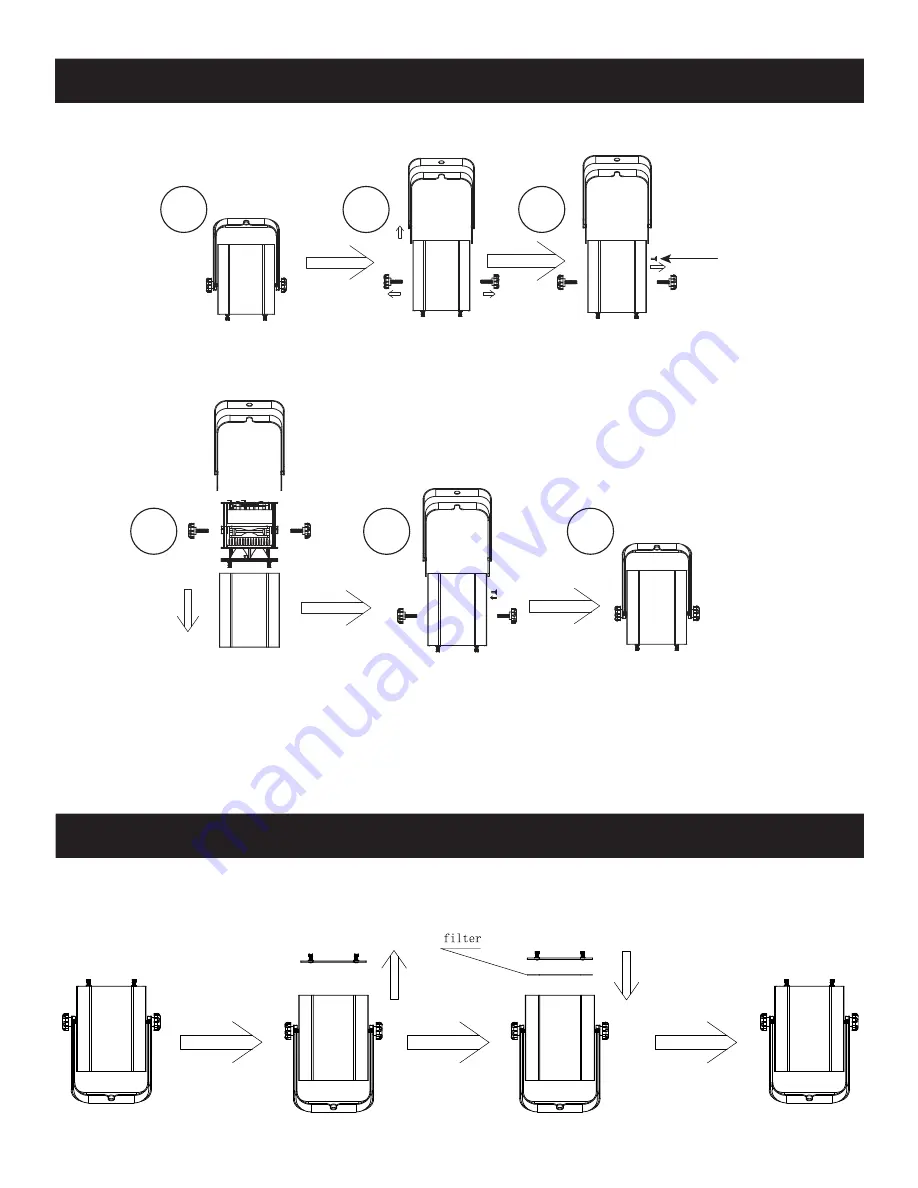
ADJ Products, LLC - www.adj.com - MOD HEX100 User Manual Page 28
MOD HEX100
Housing Change
1
2
3
4
5
6
Start by unscrewing
and removing the
bracket knobs.
Once the knobs and bracket
have been removed, unscrew
and remove the safety cable
screw.
When the screw has been
removed the and safety cable
is disconnected you are able
to remove the innards through
the top of the unit.
You are now able to switch
shells by carefully lowering
the innards into the new case
and reassemble. Reconnect the
safety cable and attache the
bracket and knobs.
MOD HEX100
Frost Filter
The MOD HEX100 comes with 3 interchangeable frost 昀椀lters. To install the frost 昀椀lter unscrew the
four thumb screws holding lens in place. Remove the lens and install the 昀椀lter inside the unit. Line up
the thumb screw holes on the edges of 昀椀lter with screw holes of the unit. Screw the thumb screws
back into place securing the lens. For help contact ADJ Customer Support.
The MOD units housing is interchangeable. You can purchase the white housing kit through ADJ.
Changing the housing is very simple process. Follow the instructions below to change the housing.
For more help contact ADJ Customer Support.





































