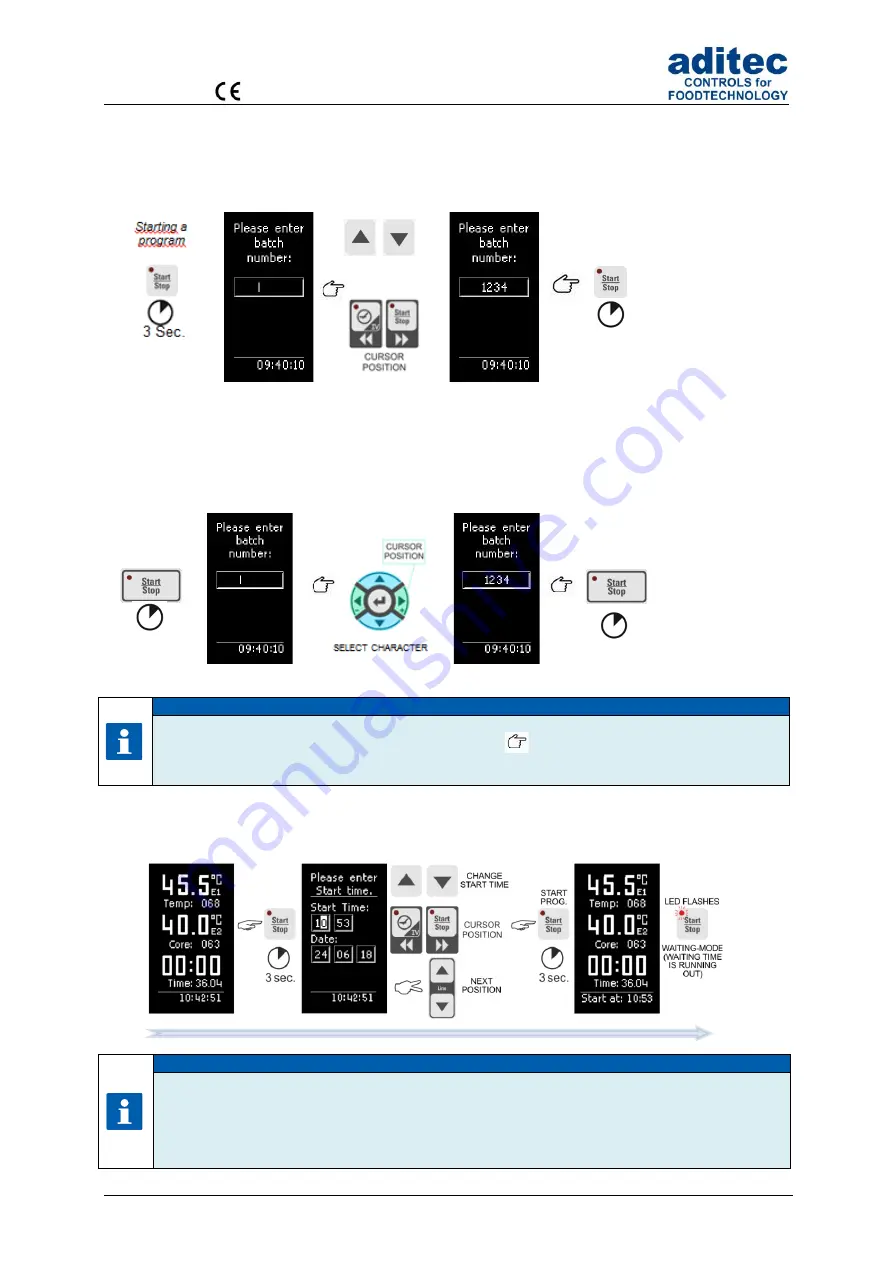
User Manual MKA 500 / MKA 800
Conforms to
Issue 21.02.2023_01 Page 23
6.3.3 Starting a program with a batch number MKA 500
Once you have selected a program and have entered the relevant nominal values, the program can
be started with the
„Start/Stop“ button
.
If the „Batch no“ function is enabled, the controller is now going to ask for a batch name.
6.3.4 Starting a program with a batch number MKA 800
Once you have selected a program and have entered the relevant nominal values, the program can
be started with the
„Start/Stop“ button
.
If the „Batch no“ function is enabled, the controller is now going to ask for a batch name.
Hint
A batch number
has to be
entered when this feature has been enabled or the program
cannot
be started. The batch description can consist of up to 10 characters.
By pressing the
„Line“ button for about 3 seconds you can terminate the starting process.
6.3.5 Starting a program with starting time MKA 500
Hint
While the waiting time interval is running, the LED
in the „Start/Stop“button will be flashing. If
you press this button, waiting mode will be terminated and the controller will return to standby
mode.
By pressing the
„Line“ button for about 3 seconds, the start process can be terminated.
3 Sec.
Starting a
program
SELECT CHARACTER
Starting a
program
3 Sec.
Starting a
program
3 Sec.
Batch no.
entry






























