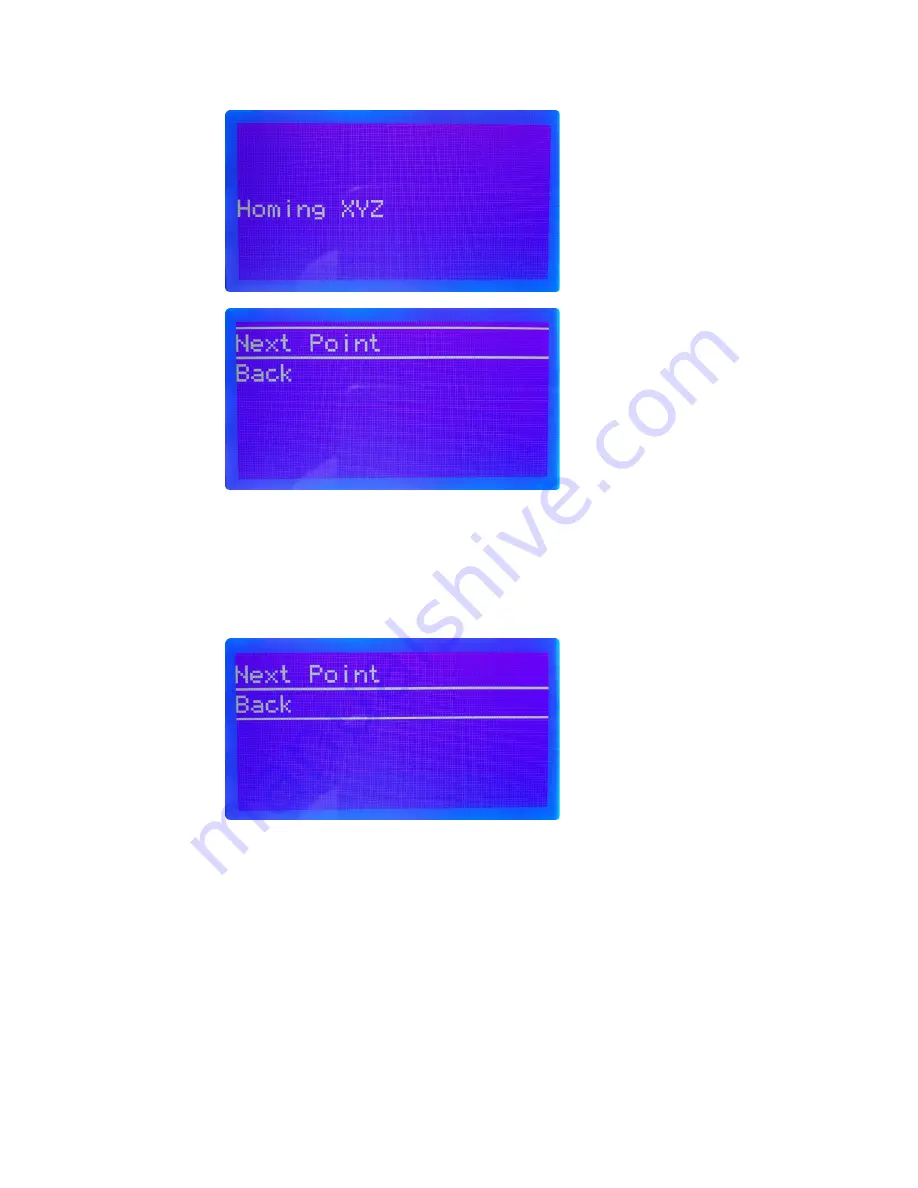
15
(4) Adjust the hand nut under the platform in turn so that
the nozzle just touches the hot bed.
Click after leveling“Back
”。
4.4.3 First time test the maker7
:
(
Please reference SD card file contents
“
2.Assembly and debugging
”
“
HCmaker7Assembly instruction
”
5
)
(1)“
Info screen
”
Press the knob
,
Rotate select
“
Print from
SD
”,
Click OK
:
Summary of Contents for Gantry
Page 1: ...1 User Guide ADIMLab gantry 3D printer Version V1 3 2 ...
Page 5: ...5 Place the printer on a flat solid platform ...
Page 19: ...19 2 Choose language ...
Page 21: ...21 Set nozzle number 1 and extruder diameter 0 4 Click apply ...
Page 24: ...24 ...
Page 28: ...28 3 FilamentSetting 4 Printer Settings ...
Page 29: ...29 六 Start printing ...
Page 32: ...32 3 Click Slice with Slic3r button ...
Page 35: ...35 2 Click Connect become green It mean succed click Start Print star printing ...
Page 37: ...37 2 Slice file copy to SD card Plug in the printer ...
















































