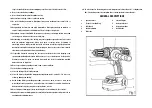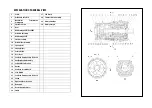2. Charging Operation
1.
Plug the battery charger into the proper AC power source. The charging indicator light
will flicker in green color and the charger operates in standby mode.
2.
Insert the battery pack fully into the battery charger and the charger starts charging.
The battery charger can detect some sort of failure caused by the battery and indicates by the
statuses of the red and green indicator lights.
When a failure occurs, remove the battery
and then insert it into the charger again. If the
failure continues, change with a new battery.
If the new battery can be charged, then the
old battery maybe damaged. If the charging
indicator lights indicate same failure as
before while changing with a new battery,
then the charger maybe damaged, take the
charger to be repaired by qualified
serviceman. (Fig. 5)
The following chart lists the relations between the statuses of charging and charging
indicator lights.
Descriptions of
Charging Status
Icons
Icons of Charging
Indicator Lights
Descriptions of
Charging Indicator
Lights
Green
Light
Red
Light
Plug the charger into
a proper outlet
Green light flickers, red
light extinguished
During charging
Green light extinguished,
red light keeps
flickering steadily
Charge complete
Green light keeps up
steadily, red light
extinguished
Abnormity occurs on
the battery
Green and red light
flicker alternately
The temperature of
the battery is under
0
℃
or higher than
50
℃
Green light extinguished,
red light flickers
Installing or Removing Tool
The tool here includes driver bit, drill bit, etc, which differs from the concept of power tools
or machines.
CAUTION:
Before operation, always set the reversing
switch lever in the central position
and
remove the battery. Mustn’t press switch
trigger.
1. Installing instrument
Hold the ring and turn the sleeve
counterclockwise to open the chuck jaws.
Place the bit in the chuck as far as it will go.
Hold the ring firmly and turn the sleeve
clockwise to tighten the chuck (view backwards). (Fig. 6)
Model
FFCL18-01
FFCL18-03
SCHARG-001
FFCL18-04
SCHARG-001
(FFCL18-05)
Input Voltage (AC)
220-240V
110-240V
220-240
Charging Current
3.0A
2.0A
Input Power Frequency
50-60Hz
Applicable Battery Cartridge Voltage
(DC)
14.4-18V
Full Charging Time
2.0Ah
≈45min
≈70min
4.0Ah
≈90min
≈135min
Insulation Grade
Double Insulation
Summary of Contents for MAC AFRIC SDRILC-005
Page 1: ......