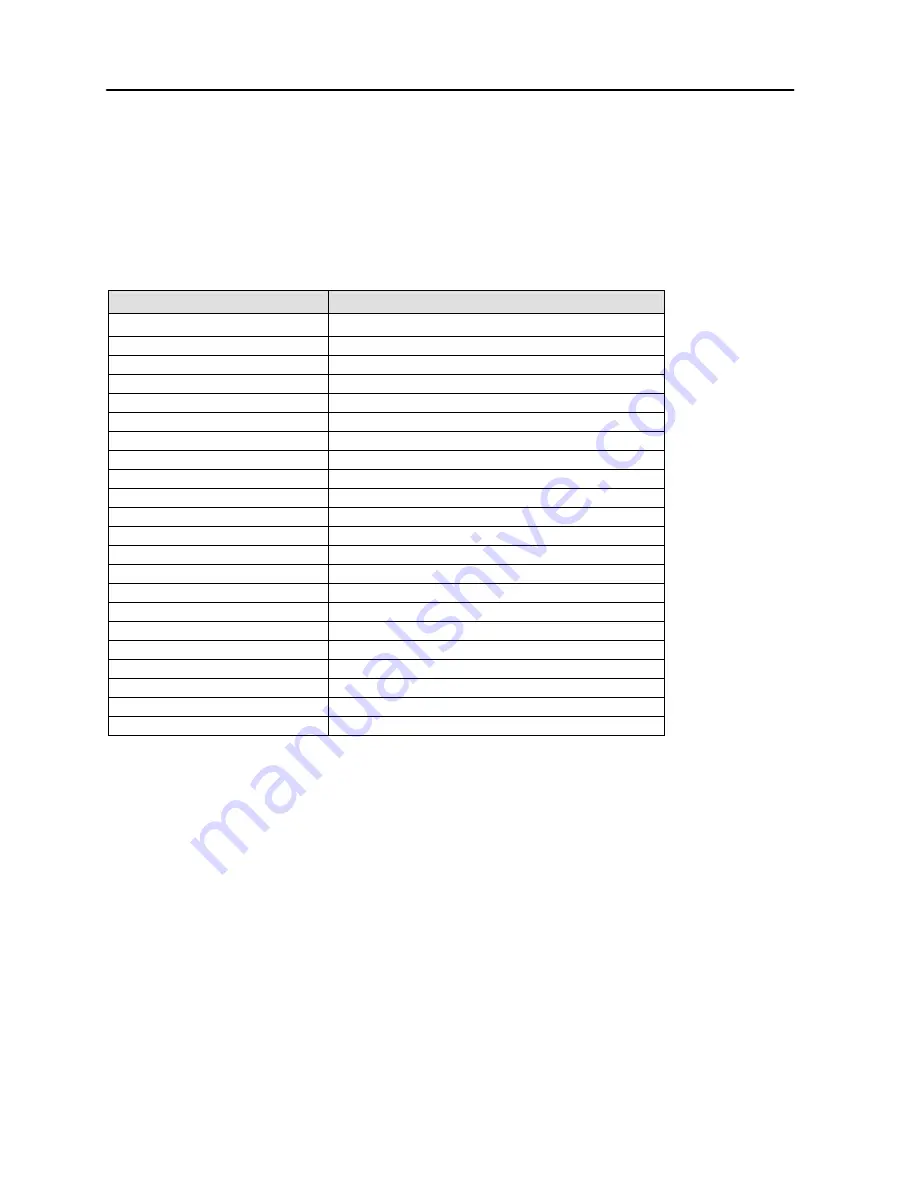
Digital Video Recorder
75
AHDR4
1. <ID> – the value set in the Unit ID field of System Information
2. <Class> – fixed as DR
3. <Code> – the only accepted command is KS
4. <Model> – fixed as 04
5. <Key Scan Code> – as follows
Key Scan Code
Front Key Button
40
UP
41
LEFT
42
ENTER
43
RIGHT
44
DOWN
45
ALARM
46
MENU
47
PTZ
48
SEARCH
49
PLAY
4A
RW
4B
FF
4C
STOP
4D
REC
58
CAMERA1
59
CAMERA2
5A
CAMERA3
5B
CAMERA4
5C
DISPLAY
5D
SEQUENCE
5E
FREEZE
5F
COUNTER
Example: When AHDR4 receives the following string, it acts as though the front “MENU” button is
pressed.
@00:DR:KS:04:46:N:*
Summary of Contents for AHDR16
Page 1: ......
Page 3: ...User s Manual ii...
Page 83: ...User s Manual 72 Appendix E Map of Screens...
Page 91: ......






































