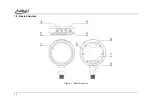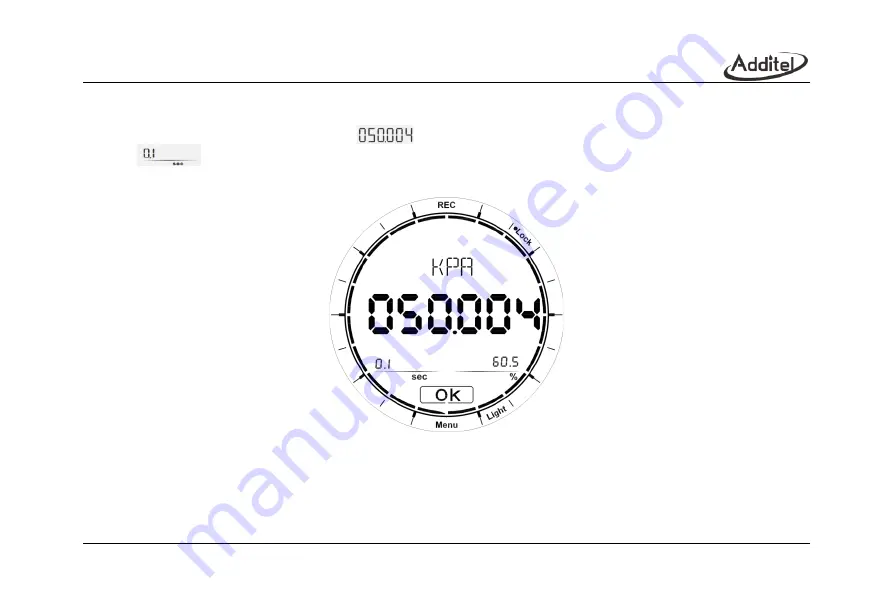
24
2.7 Data Logging
1. Click Rec on the menu bar to enter the data logging setting interface, as shown in Figure 9, the main display area
displays the real-time pressure value
, the left side of the sub display area displays the logging interval
, click it to edit the time interval, and the right side displays the used storage space in percentage, click
it to delete the stored data. Click OK to start logging pressure data.
Figure 9 Data logging setting interface
Summary of Contents for ADT685
Page 2: ...ADT685 685EX Advanced Digital Pressure Gauges User Manual Version 2103V01 Additel Corporation ...
Page 4: ......
Page 8: ......
Page 19: ...11 1 5 Basic Structure Figure 1 Basic Structure ...
Page 63: ...55 ...