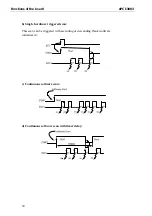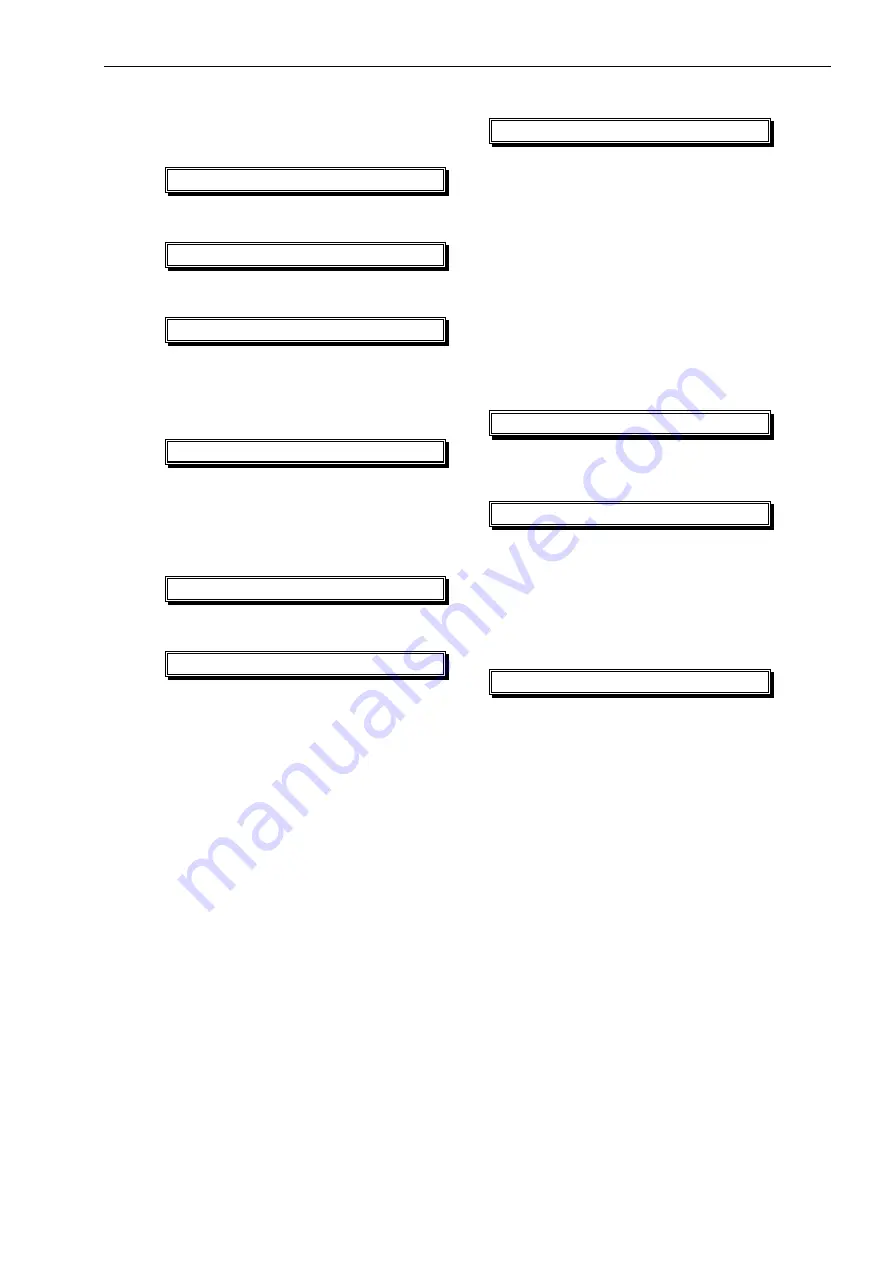
APCI-3003 Appendix
Simple mode 32
Voltage ranges 31
G
General description of the board 7
H
Handling of the board 10
I
Inserting the board (photo) 17
Installation instructions for the PCI bus 18
Installation of a new board 19
Installation of the board 16
L
Limit values
Analog inputs 12
Digital inputs 14
Digital outputs 14
Timer 14
O
Options 12
P
PC requirements 12
Physical set-up of the board 11
S
Scan mode
Continuous hardware triggered scan 35
Continuous hardware triggered scan with
timer delay 35
Continuous software scan 34
Continuous software scan with timer delay 34
Single hardware triggered scan 34
Single software scan 33
Sequence mode
Simple 36
With delay 37
Software 18
Standard software
Software functions 39
Software samples 42
T
Technical data 11
Test the board registration 23
U
Update 24
Use
Intended use 7
Usage restrictions 7
User
Personal protection 9
Qualification 9
V
virtual board 18
47