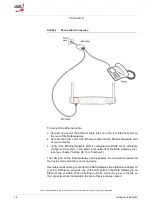P.DG A4001N
© (2011) ADB Broadband S.p.A. All Rights Reserved. Proprietary Use Pursuant to Cover Page Instructions.
Hardware Installation
29
The router can be positioned at any convenient wall in your office or home. You
should, however, comply with the following guidelines:
• Place the router in a location that allows the cables to reach its connectors
without strain.
• Allow enough space between the back panel of the wireless router and the
surface underneath in order to easily plug the cables.
• Mount the router in a way that allows you to remove it for any maintenance
operation without the need to disconnect the cables.
Instruction:
1. Position the template on the wall and make a mark on the two holes
2. Drill two holes on the marks location
3. Install the anchors and the screws into the wall. Be sure to leave a gap be-
tween the screw head and the wall (see picture below)
4. Mount the router on the screws heads.
Verify that no cables or wires are connected to the wireless router during the wall mounting.