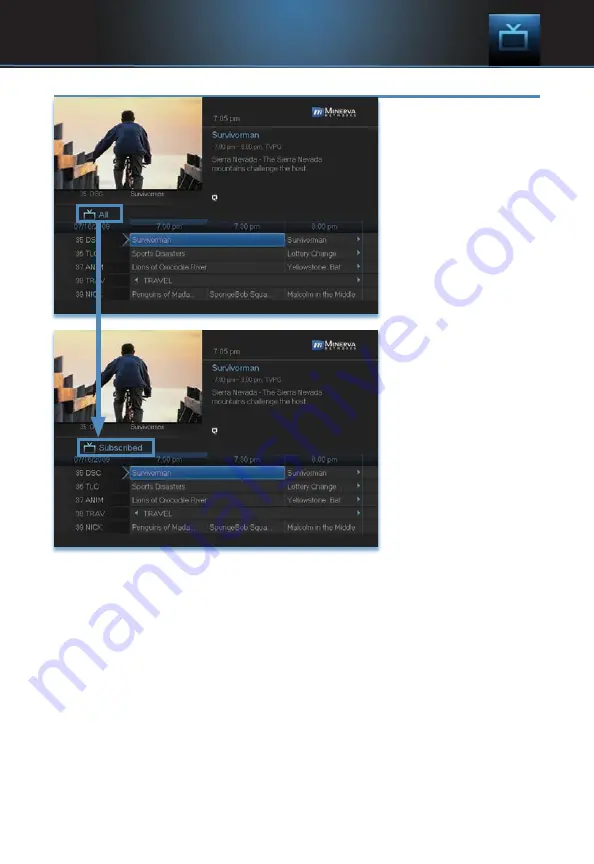
21
Guide and Favorite Lists
While in Guide, you
can cycle through your
Favorites lists by
pressing
GUIDE
repeatedly. Each press
will activate the next
Favorites list.
The name of the active
Favorites list is shown
on the green tab in the
picture-in-picture area.
This causes Guide to
only display the
channels included on
that Favorites list.
Pressing
GUIDE
once you have cycled
through all Favorites
lists will exit Guide.
5 Guide
Summary of Contents for ADB 2500
Page 1: ...Digital Video User s Guide the Future now showing ...
Page 74: ...68 Notes ...
Page 75: ...69 Notes ...






























