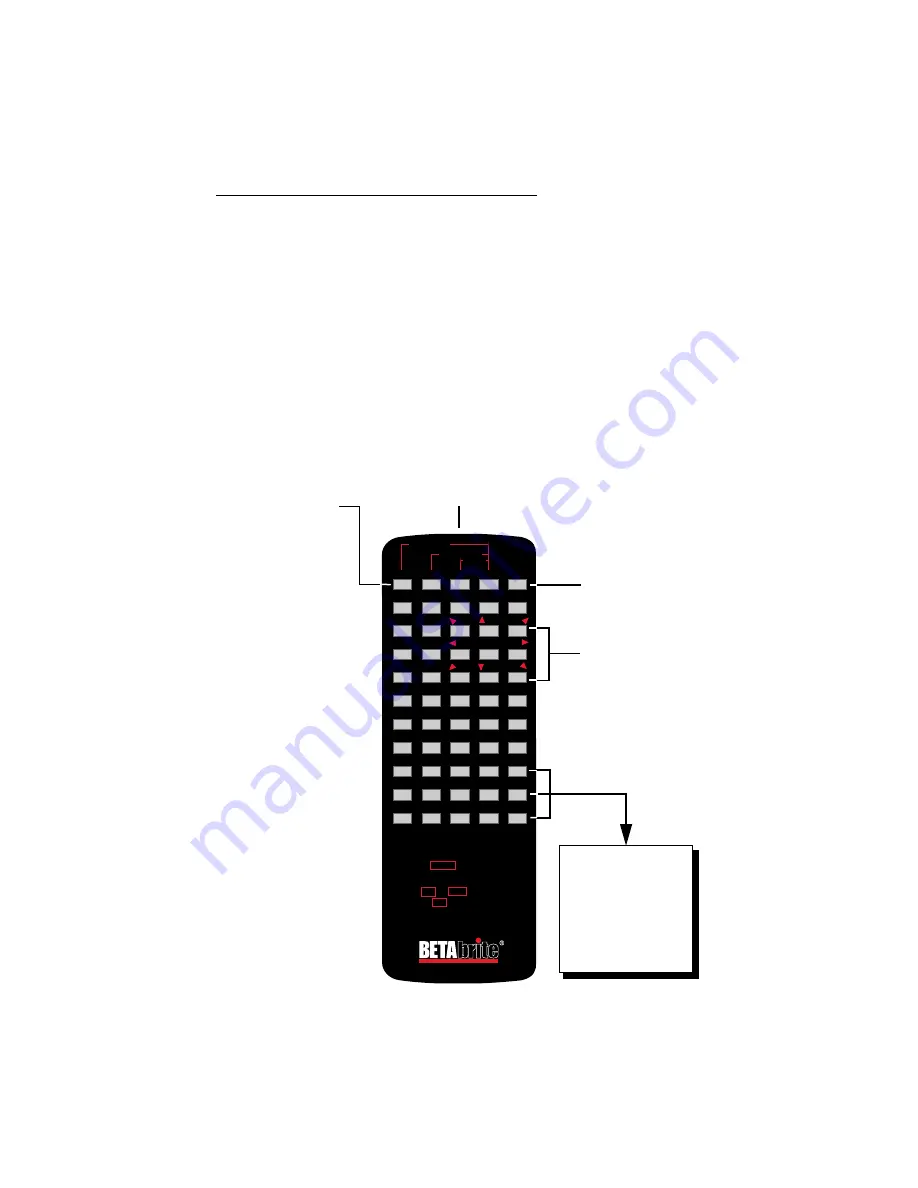
BETA BRITE Programming Manual
General information: Using a Remote Control to operate your sign
1
General information
You can operate a BETA BRITE sign in two ways:
•
by using a hand-held Remote Control
•
by using personal computer
Using a Remote Control to operate your sign
A Remote Control is a hand-held keyboard used to operate a BETA
BRITE sign. Most of this manual shows you how to program messages on
your sign using a Remote Control.
A Remote Control needs two AA batteries to operate.
1
2
3
4
5
6
7
8
9
0
A
B
C
D
E
F
G
H
I
J
K
L
M
N
O
P
Q
R
S
T
U
V
W
X
Y
Z
SPACE
RETURN
COLOR
SYMBOL
TIME/DATE
APPEND
SPEED
DOTS
!
INSERT
DELETE
BACK
ADV
SELECT
HOW TO ENTER A MESSAGE:
1. POINT THIS REMOTE CONTROL KEYBOARD AT THE DISPLAY.
2. PRESS THE PROGRAM KEY. THE WORDS
3. ENTER THE MESSAGE YOU WANT TO BE DISPLAYED.
SEE YOUR PROGRAMMING MANUAL FOR
ADDITIONAL INSTRUCTIONS AND DISPLAY FEATURES.
"PROG TEXT" WILL APPEAR ON THE DISPLAY.
(USE THE ! AND SELECT KEYS FOR PUNCTUATION).
4. PRESS THE RUN KEY TWICE.
ON/OFF
CAPS LOCK
SOUND
PROGRAM
MODE
FONT
RUN
FCN
Press
PROGRAM
to put the
sign into one of these modes:
(Use
BACK
to move from mode
to mode and
ADV
to select a
mode.)
• PROG TEXT A – for entering
text messages. (“A” is a file
name, from A to Z.)
• PROG DOTS A – for creating
graphics. (“A” is a file name,
from A to Z.)
• SET TIME – changes the
sign’s time.
• SET DATE – changes the
sign’s date.
• SET PASSWORD – used to
prevent someone from
changing your messages.
• CLEAR MEMORY – deletes
all text and graphic files.
Use
SPACE
to insert a blank
space between characters. (To
insert just a half space, press
SELECT
.)
Press
RUN
twice to exit
programming mode.
Point this end of the Remote Control
at the front of your BETA BRITE.
These keys with red
triangles are used in PROG
DOTS to draw graphics.
(Press
SELECT
to turn
drawing on and off.)
Hold down
FCN
and then
press
PROGRAM
to turn
the sign off and on.
To type a special character
(like ? or !) or a graphic
symbol, press
SYMBOL
or
!
.
Then press
SELECT
to
choose a special character
or graphic.




















