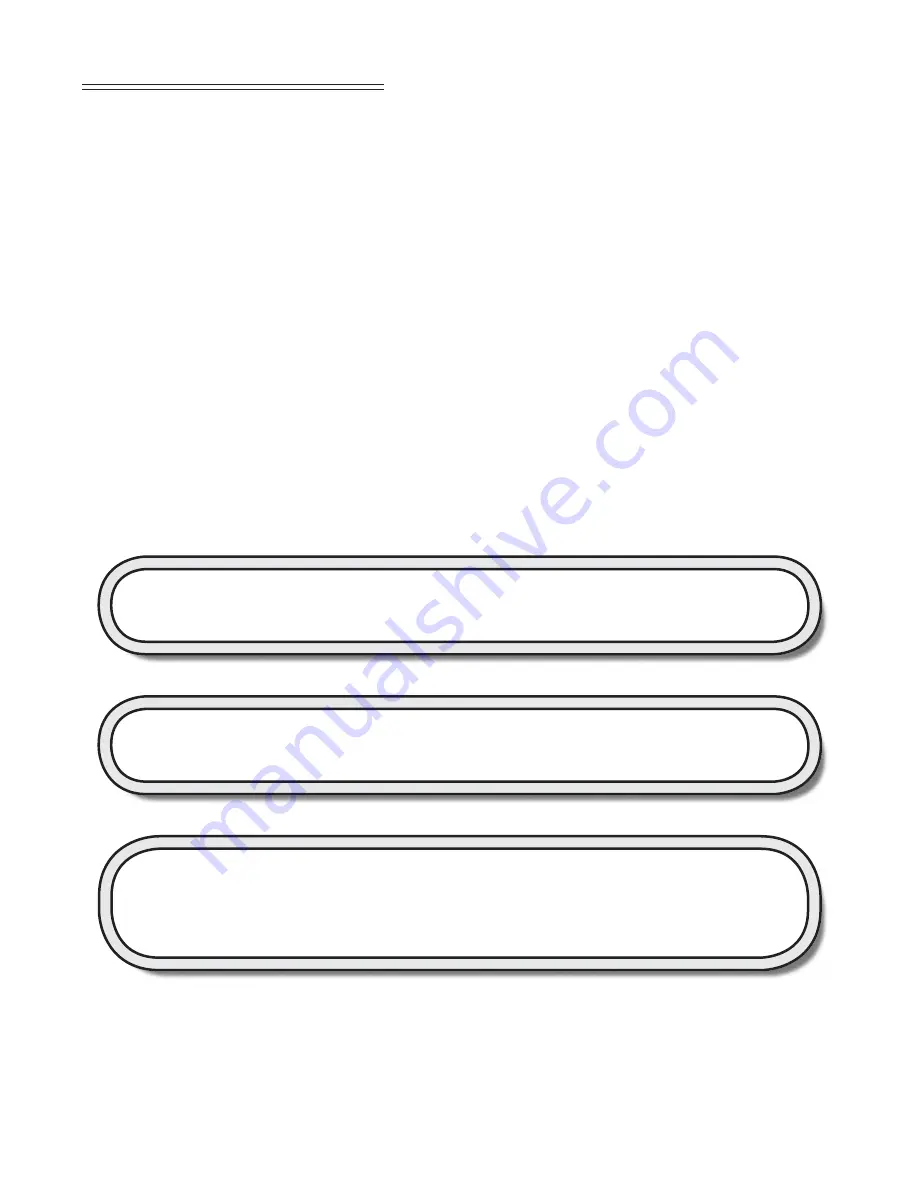
5
Battery Installation
1. Check to ensure that your
Randomizer
is turned ON by rotating
the Volume/Power knob to the full ON position.
2. Open the battery compartment cover by removing the single
Phillips-head screw.
3. Properly insert a 9-volt battery. If your battery is fresh, you will
hear a one-second power-up beep sound (only for serial #’s
higher than or equal to RAND90-1941).
4. Replace the battery compartment cover and secure with the
screw. Take care not to overtighten.
For optimal performance, Adaptivation recommends the
use of alkaline batteries only.
When changing the battery, your
Randomizer
will retain
all recorded messages.
When you are not using the
Randomizer
, we recommend
turning off the device to prevent accidental activation and
to save on battery life.
Summary of Contents for Randomizer Gamer
Page 15: ...15 Notes ...


































