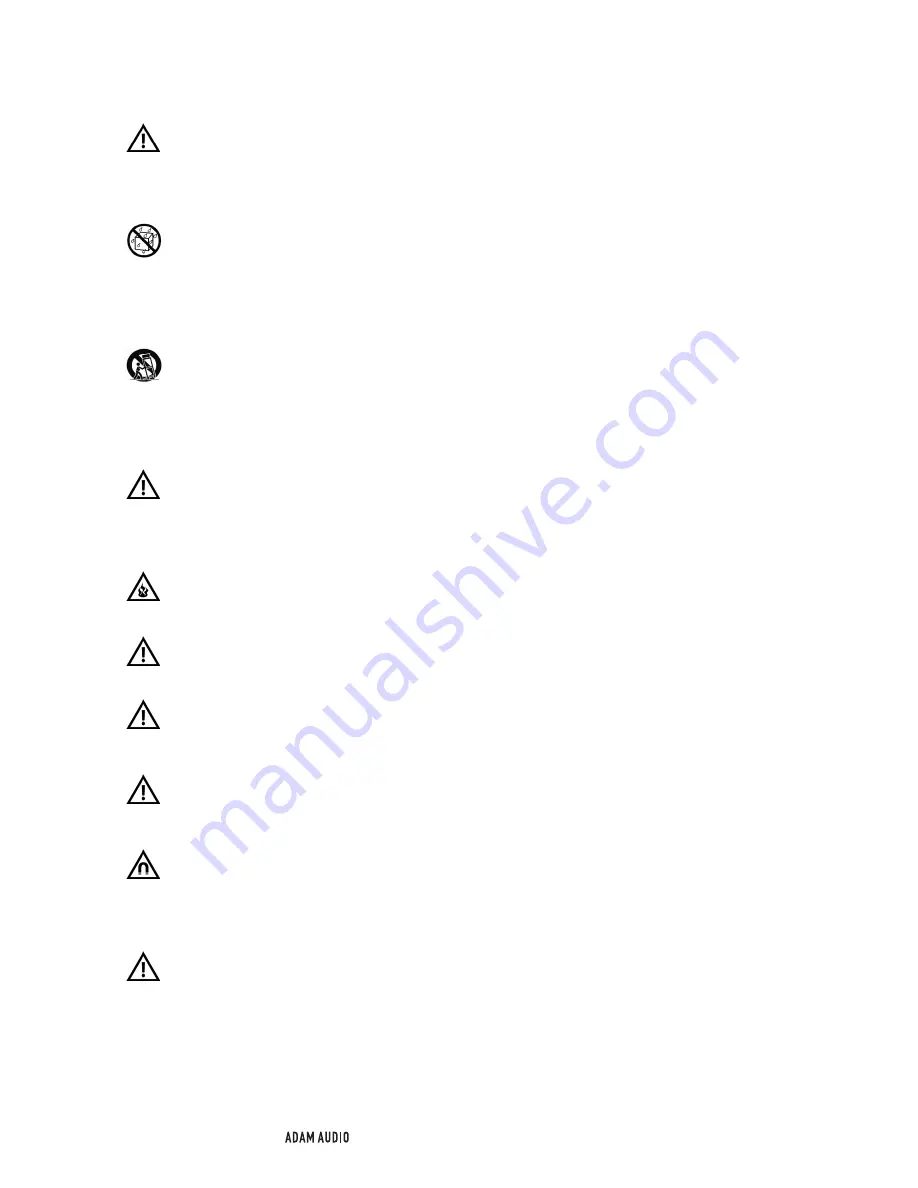
3
QUICK START GUIDE [ENGLISH]
1. IMPORTANT SAFETY INSTRUCTIONS
Unplug this apparatus during lightning storms or when unused
for long periods of time. Always keep electrical equipment out
of the reach of children.
Do not expose this product to rain or moisture, never wet the
inside with any liquid and never pour or spill liquids directly
onto this unit. Please do not put any objects filled with liquids
[e.g. vases, etc.] onto the speaker.
Use only with stands, tripods or brackets specified by the
manufacturer, or sold with the apparatus. When moving
the loudspeakers on a trolley, avoid injuries; take care and do
not over-balance the trolley.
Always use fully checked cables. Defective cables can harm
your speakers. They are a common source for any kind of noise,
hum, crackling etc.
Never use flammable or combustible chemicals for cleaning
audio components.
Install in accordance with the manufacturer's instructions.
Never expose this product to extremely high or low temperatures.
Never operate this product in an explosive atmosphere.
High SPLs may damage your hearing! Please do not get close
to the loudspeakers when using them at high volumes.
Please note that the diaphragms emit a magnetic field.
Please keep magnetically sensitive items at least 0.5 m away
from the speaker.
Assure free airflow behind the speakers to maintain sufficient
cooling by keeping a distance of at least 100 mm [4″] to the wall.


























