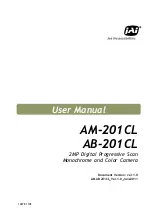TemPro
VISION
7
Backlight
Enter Menu. Press buttons (7) to select Backlight function. Press button (SELECT) to enter Backlight mode.
Press button (7) to adjust the level of the backlight. After the adjustment is made, press button (SELECT) to
exit this mode. Default level of brightness is 50%.
LED backlight
Press and hold button (4) for 5 sec to switch on the brightness function.
Color palette
Correctly selected color palette provides more correct and informative image.
1. Grayscale Palette offers an equal, linear presentation of colors for best presentation of detail.
2. The High Contrast palette is used in situations with high thermal contrast for increased color contrast
between the high temperatures and low temperatures.
3. The Ironbow and Rainbow palettes offer a mixture of the High Contrast and Grayscale palettes.
Grayscale (white hot)
Grayscale (black hot)
Rainbow
High contrast
Ironbow
Summary of Contents for TemPro VISION
Page 1: ...TemPro VISION 1 Operating manual TemPro VISION Thermal imager MEASUREMENT FOUNDATION...
Page 14: ...TemPro VISION MEASUREMENT FOUNDATION...
Page 17: ...TemPro VISION 17 Features 1 2 3 4 5 6 1 4 7 8 9 10 11...
Page 18: ...TemPro VISION 18...
Page 19: ...TemPro VISION 19 MENU 5 MENU 7 MENU SELECT 7 SELECT...
Page 20: ...TemPro VISION 20 7 SELECT 7 SELECT 50 4 5 1 2 3...
Page 21: ...TemPro VISION 21 0 C 36 C Background tab MENU 7 SELECT 7 7 0 100 0 25 50 75 100...
Page 24: ...TemPro VISION 24 2...
Page 25: ...1 2 3 4 5 6 7 8 9 WWW ADAINSTRUMENTS COM info adainstruments com...
Page 27: ...ADA MEASUREMENT FOUNDATION WWW ADAINSTRUMENTS COM...