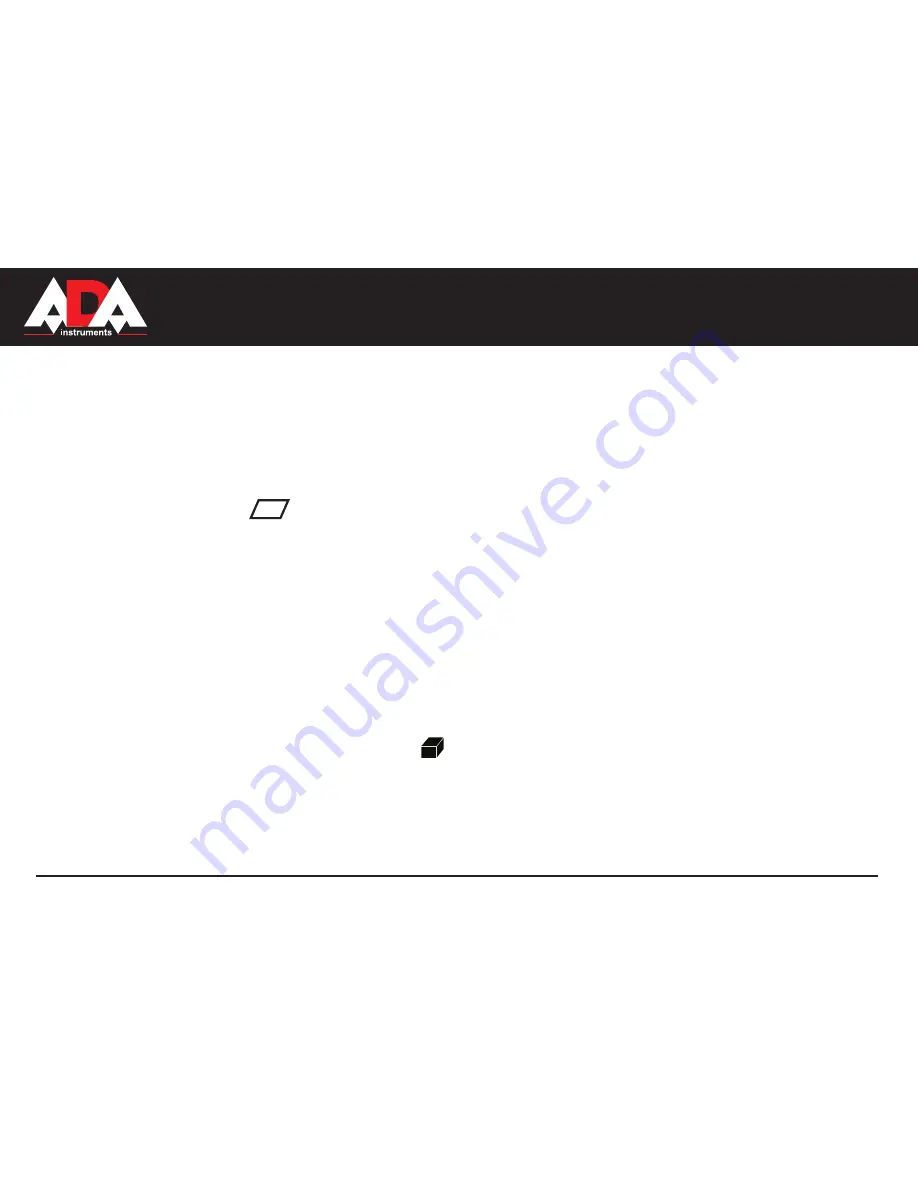
MEASUREMENT FOUNDATION
7
ROBOT
60
FUNCTIONS
Addition / Subtraction
Distance measuring.
Press button (3): next measurement is added to the previous one. Press button (3): next measurement is substracted from the previous one.
The result is displayed in the second line. Previous value is displayed in the previous line.
Area
Press the button () once.The symbol is displayed.
Press button to take the irst measurement (for example, length). Measured value is displayed in the second line.
Press button to take the second measurement (for example, width). Measured value is displayed in the second line. First measurement is displayed in
the irst line. The result of measured area is displayed in the main display area.
Addition / Subtraction of areas
Area measuring – see Area.
Press button (3) to enter into the Addition / Subtraction mode. Area value is displayed in the second line.
Press button (1) to take the irst measurement (for example, length).Press button (1) to take the second measurement (for example, width).
After the completion of area, press button (1), the result of substraction of areas is displayed in the main display area.
If the measurements are not inished, press button (3) to continue calculations.
Volume
For volume measurements, press button () twice until the indicator for volume measurement appears on the display.
Press button (1) to take the irst measurement (for example, length). Measured value is displayed in the second line.
Press button (1) to take the second measurement (for example, width). Measured value is displayed in the second line. First measurement is displayed
in the irst line.
Press button (1) to take the third measurement (for example, height). Measured value is displayed in the intermediate irst line.
The volume value will be displayed in the main display area and the previous area value is displayed in the irst line.
Summary of Contents for ROBOT-60
Page 16: ......
Page 17: ... ROBOT 60 ADAINSTRUMENTS WWW ADAINSTRUMENTS COM ...
Page 19: ...MEASUREMENT FOUNDATION 19 ROBOT 60 ADA ROBOT 60 ADA ROBOT 60 2 1 mW 635 ...
Page 20: ...MEASUREMENT FOUNDATION 0 ROBOT 60 1 2 3 4 5 6 4 1 3 5 6 ...
Page 22: ...MEASUREMENT FOUNDATION ROBOT 60 1 2 3 4 1 5 2 4 3 2 ...
Page 23: ...MEASUREMENT FOUNDATION 3 ROBOT 60 4 2 5 1 1 1 1 1 ...
Page 24: ...MEASUREMENT FOUNDATION 4 ROBOT 60 3 3 2 1 2 2 2 1 3 2 1 1 1 ...
Page 25: ...MEASUREMENT FOUNDATION 5 ROBOT 60 3 2 1 2 1 2 1 1 1 1 ...
Page 26: ...MEASUREMENT FOUNDATION 6 ROBOT 60 2 2 1 2 2 1 2 2 ...
Page 27: ...MEASUREMENT FOUNDATION 7 ROBOT 60 1 2 1 1 1 2 2 6 6 1 6 20 3 1 ...
Page 28: ...MEASUREMENT FOUNDATION 8 ROBOT 60 Info 204 252 253 255 256 257 258 Error InFo ...
Page 30: ...MEASUREMENT FOUNDATION 30 ROBOT 60 60 ...
Page 31: ...MEASUREMENT FOUNDATION 31 ROBOT 60 EMC ADA ROBOT 60 2 DIN IEC 60825 1 2007 ...
Page 32: ...MEASUREMENT FOUNDATION 3 ROBOT 60 1 ...
Page 33: ... 1 2 3 4 5 6 7 8 9 ...
Page 36: ......






















