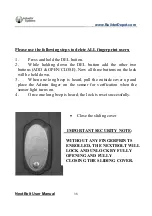http://www.advancedactuators.com
NextBolt User Manual
For support contact us a 1-800-408-7101 ext. 102
38
Please use the following steps to delete ALL fingerprint users:
1.
Press and hold the DEL button.
2.
While holding down the DEL button add the other two
buttons (ADD & OPEN/CLOSE). Now all three buttons on the lock
will be held down.
3.
When one long beep is heard, pull the outside cover up and
place the Admin finger on the sensor for verification when the
sensor light turns on.
4.
Once one long beep is heard, the lock is reset successfully.
Close the sliding cover
IMPORTANT SECURITY NOTE:
WITHOUT ANY FINGERPRINTS
ENROLLED, THE NEXTBOLT WILL
LOCK AND UNLOCK BY FULLY
OPENING AND FULLY
CLOSING THE SLIDING COVER.
www.BuilderDepot.com