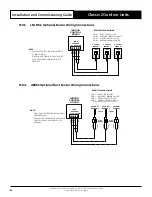Installation and Commissioning Guide
Classic 2 Outdoor Units
Installation and Commissioning Guide - Classic 2 Split Ducted Outdoor Unit
Doc. No.0525-073 Ver. 8 210414
35
17. Third Party Control Input (Indoor and/or Outdoor Board)
This option allows Fan, Compressor and Reversing Valve to be controlled by a Third Party Controller. There are two ways
on how the Indoor Fan may be controlled, using 0-10V Analogue Input (InZone) or Fixed Indoor Fan Speed (UNOJR).
NOTES
• Demand Response Management is not applicable when using third party control.
• Make sure control source configuration has been selected to 0 for Third Party Control.
17.01. Third Party Control Input (Single Speed Indoor Fan Operation)
1. Wire third party inputs as per below diagram
ODU CPU
BOARD
+12V/COM
DRM 1/HEAT
DRM 2/FAN
DRM 3/COMP
2. On the Outdoor Board, set Control Source to Third Party. Using the
MENU
and the
ENTER
Buttons, navigate to
SEt
(Settings)
→
CtrS
(Control Source).
3. Use the
MENU
Button to navigate to
0
to select Third Party Control as the control source. Press the
ENTER
Button
to save the setting.
4. If single speed fan setting (medium speed setting) requires changing, using the
MENU
and the
ENTER
Buttons,
navigate to
SEt
(Settings)
→
iduS
(Indoor Settings)
→
FP2
17.02. Third Party Control Input (Variable Speed Indoor Fan Operation)
1. Wire third party inputs as per below diagram
ODU CPU
BOARD
+12V/COM
DRM 1/HEAT
DRM 2/FAN
DRM 3/COMP
IDU CPU
BOARD
COM
0-10VDC
ID FAN INPUT
0-
10V C
OM
A
UX IN
2. On the Outdoor Board, set Control Source to Third Party. Using the
MENU
and the
ENTER
Buttons, navigate to
SEt
(Settings)
→
CtrS
(Control Source).