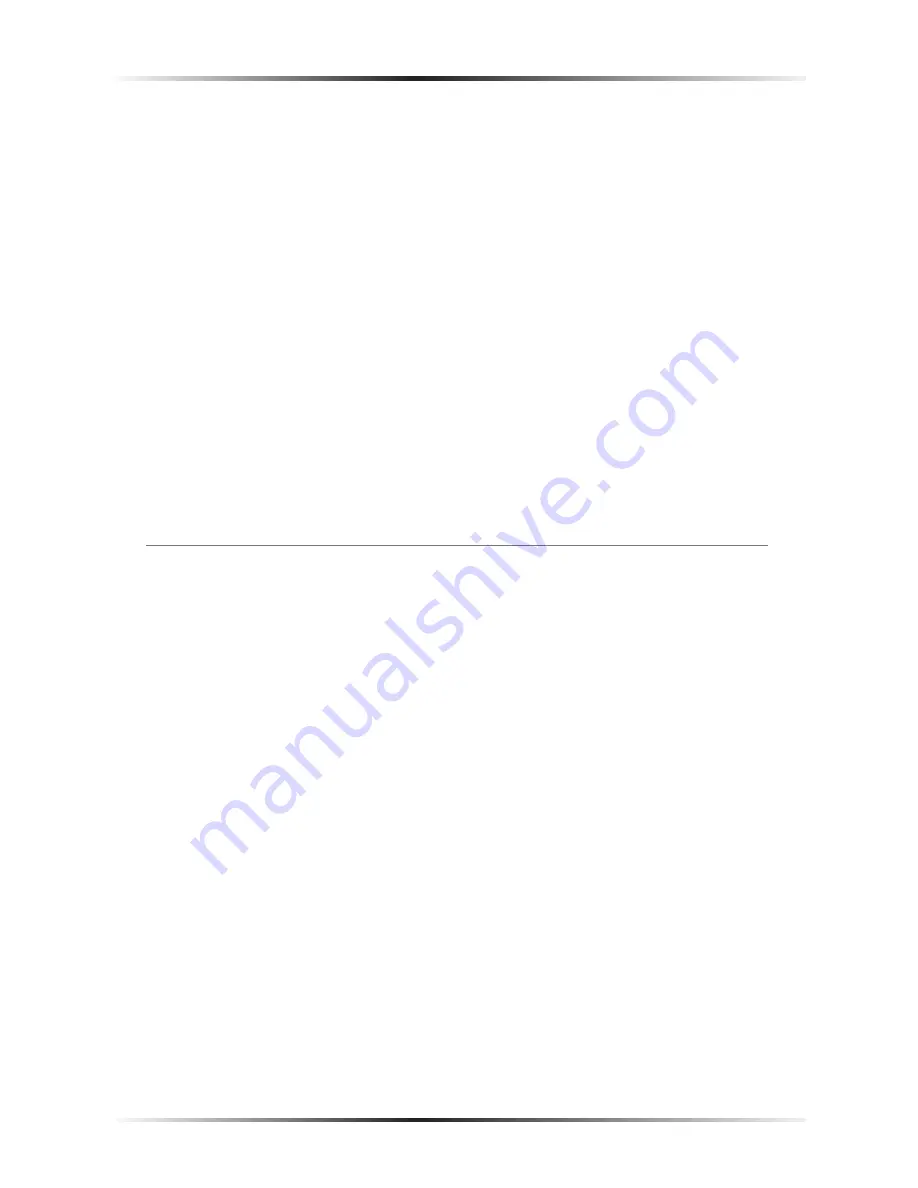
26
Actiontec Internet Phone Wizard User Manual
27
Chapter 5
Using the Internet Phone Wizard
Calling an Internet Telephone
To make an Internet phone call using the Internet Phone Wizard:
1.
Pick up the telephone receiver. A long dial tone (about 1 second) is heard, and
the Internet Call light on the Internet Phone Wizard flashes.
☞
Note:
If the Internet Phone Wizard is set up to make both
Internet and regular calls (Dual-Line mode), press the “#” key
on the telephone keypad twice to hear the Internet dial tone.
The Internet dial tone is a single long tone.
2.
Dial the speed-dial number of the party being called.
3.
Wait for the party to pick up the telephone.
☞
Note:
The Internet Phone Wizard’s Regular Call light illuminates
when the receiver is picked up. After pressing the “#” key twice, the
Internet Call light illuminates and the Regular Call light turns off.
Calling a Traditional Telephone
There are two ways to call a traditional (land-line or mobile) telephone with the
Internet Phone Wizard: make a regular call using Regular Call mode (this is exactly
like making a normal phone call from a traditional telephone, and all the usual costs
apply), or call using the Internet Call mode with a SkypeOut service subscription.
Using Regular Call Mode
1.
Pick up the telephone receiver and dial the telephone number.
Using Internet Call Mode and SkypeOut
Before making this type of call, make sure your SkypeOut service subscription is
active.
1.
Pick up the telephone receiver and press the “#” key twice. The Internet Call
light illuminates. Listen for the dial tone.
2.
Dial the telephone number (number format: 00 + Country Code + Area Code
+ phone number).
Summary of Contents for VOSKY UP101
Page 1: ...Internet Phone Wizard Model UP101 User Manual Solutions for the Digital Life ...
Page 3: ...ii Actiontec Internet Phone Wizard User Manual ii This page left intentionally blank ...
Page 17: ...14 Actiontec Internet Phone Wizard User Manual This page left intentionally blank ...
Page 31: ...28 Actiontec Internet Phone Wizard User Manual Quick Reference Table ...
Page 33: ...30 Actiontec Internet Phone Wizard User Manual This page left intentionally blank ...













































