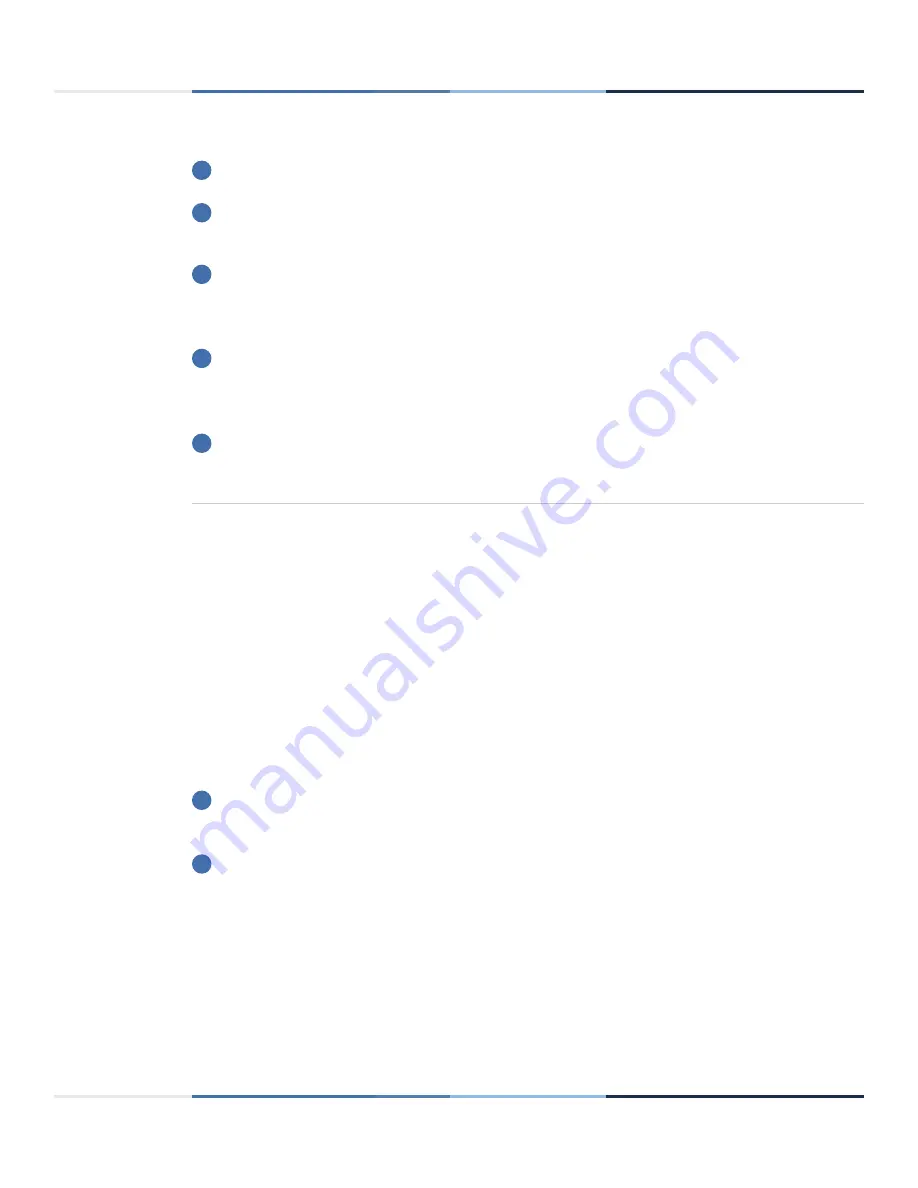
6
actigraphcorp.com
Operating the CentrePoint Data Hub
Setting up the CP Data Hub in the home (instructions for subjects)
The CP Data Hub should be placed in a location where the subject spends a lot of time.
Connect the adapter end of the power cable into the back of the CP Data Hub and plug the other end into a
standard wall outlet, using the international adapter if necessary.
The blue LED status light on the back of the CP Data Hub will flash during startup. It may take up to 20 seconds
for the LED to begin to flash. Once the CP Data Hub connects to the cellular network, the blue LED will stay
on solid.
If the CP Data Hub cannot connect to the cellular network (or if it loses connection), the blue LED will continue
to flash. If this continues for more than two minutes or occurs throughout the day, move the CP Data Hub
to a new location.
Once the CP Data Hub is successfully connected, plug the Link dock into the USB port on the side of the CP
Data Hub.
1
2
Wireless uploads (Bluetooth®)
If the CP Data Hub has been configured for wireless Bluetooth® uploads, it will periodically attempt to connect to
the ActiGraph Link wirelessly when the activity monitor is within range, which is approximately 30 meters. Once
connected, the CP Data Hub will download one-minute epoch summary data from the ActiGraph Link.
If a full day’s worth of data is downloaded, it will be immediately transferred to the CentrePoint system via 3G
cellular network.
If only a partial day is downloaded via Bluetooth®, the CP Data Hub will store that data until a full day is queued.
The data will then be uploaded to CentrePoint.
Note: CentrePoint Data Hub default settings require a full day of data before an upload is initiated, however this can be
configured for each study.
1
2
3
4
5
1
2
The CP Data Hub performs wireless uploads of summary data using Bluetooth®, and raw data is uploaded via USB
connection. Please reference this Helpdesk article for more information about the difference between raw and
summary data.
https://actigraph.desk.com/customer/portal/articles/2830405-raw-and-summary-data-explained














