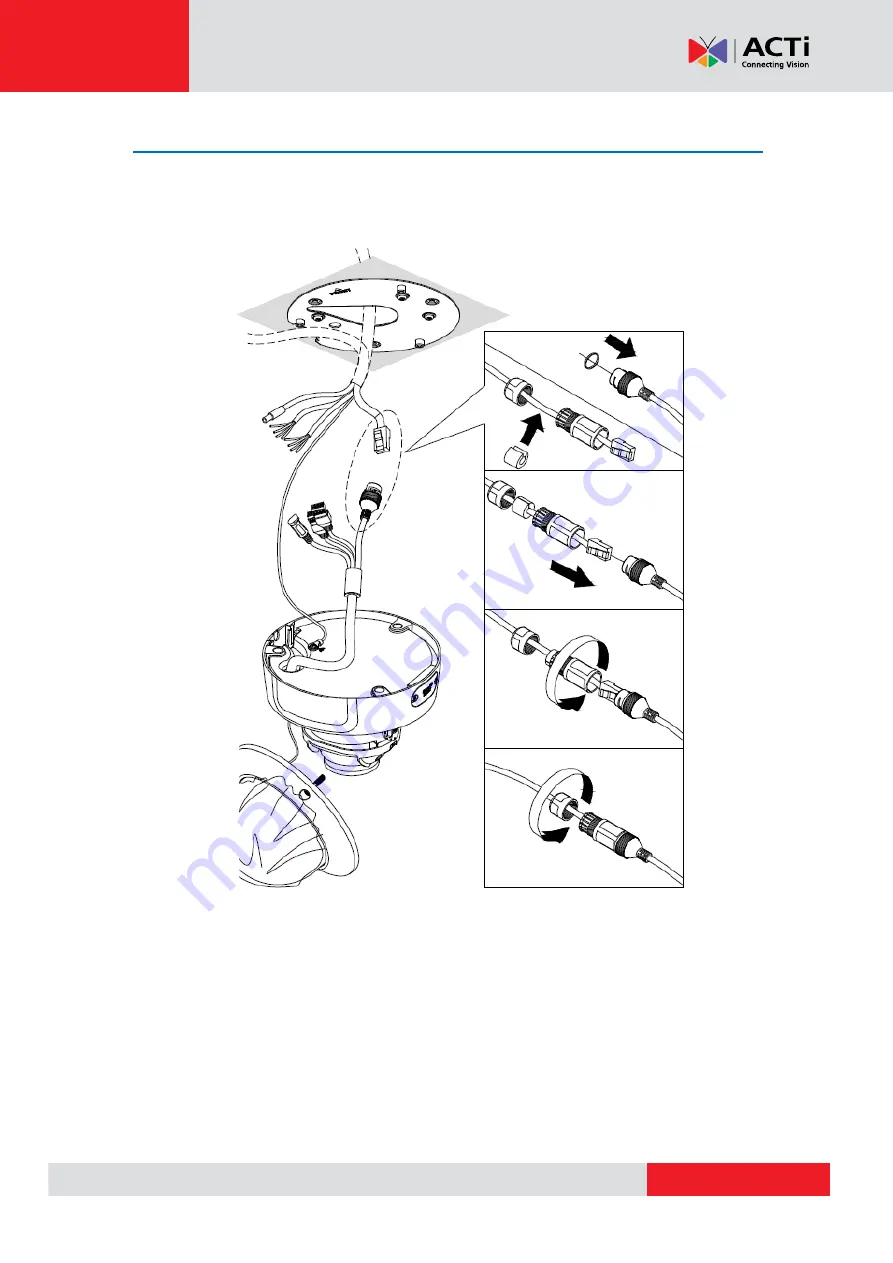
www.acti.com
Hardware Manual
13
Step 2: Route the Cables
1. Route the cable from the network side and connect it to the Ethernet port of the camera.
NOTE:
If the camera will be installed outdoors or in places wherein environmental factors
change drastically, make sure to waterproof the cable connections.










































