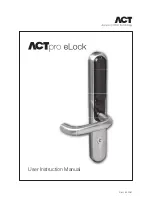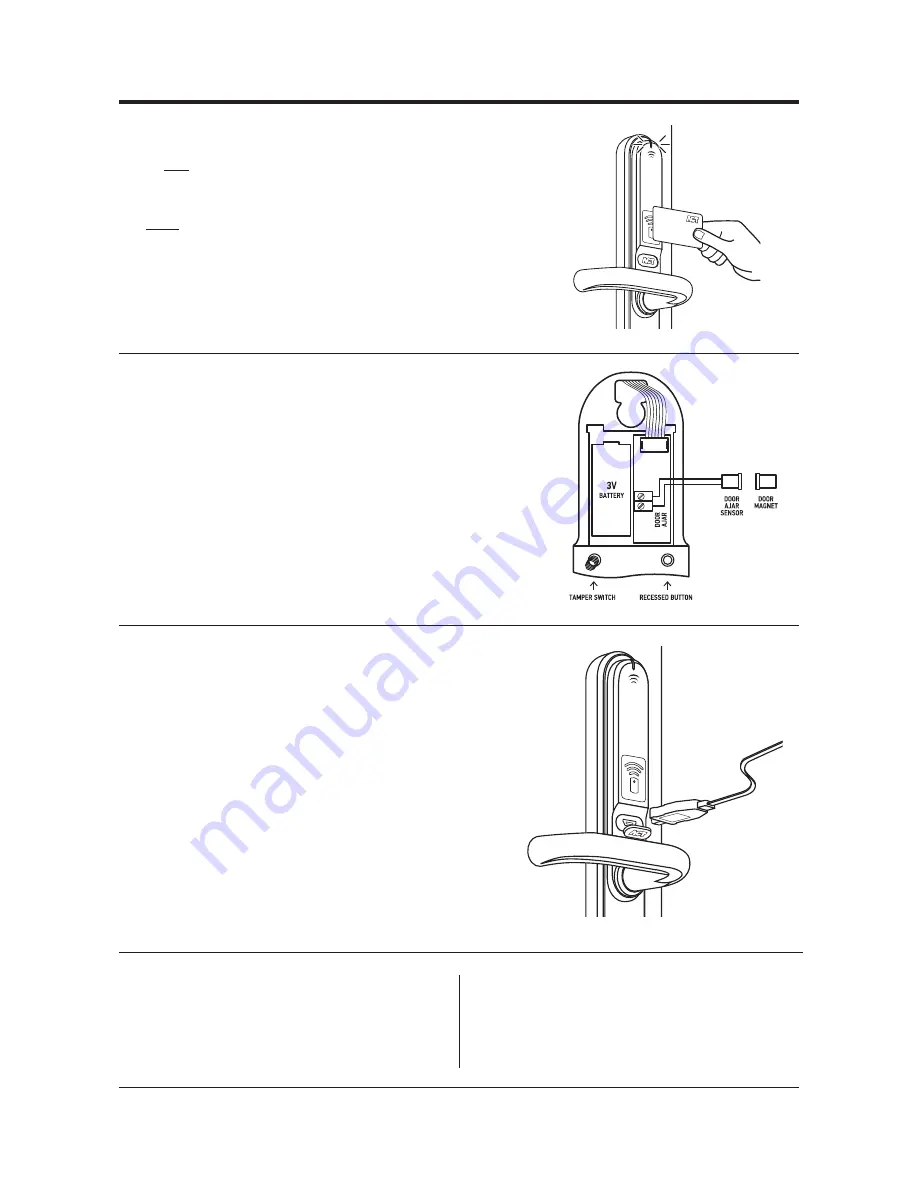
OperaTiOn:
When a valid card is presented to the eLock, the LED will flash
green and the door will unlock.
If an invalid card is presented, the LED will flash red and the
door will remain locked.
Make sure cards and fobs are placed accurately over the card
read area on the ACTpro eLock. This is the area indicated by
the card logo on the front escutcheon.
dOOr MOniTOring:
ACT supplies a door monitoring kit (order code ACTpro eLock
DM), which allows the door position to be monitored.
Wire the kit to the DOOR AJAR terminals on the ACTpro
eLock
BaTTery:
A low battery condition will be reported to the ACTenterprise
software. The ACTpro eLock will still continue to operate but
the battery should be replaced as soon as possible.
If the battery is completely flat, the ACTpro eLock can be
powered via the USB connector using a laptop or other USB
power source. Once the ACTpro eLock is powered over the
USB, presenting a valid card will unlock the door.
Depending on use, the battery can last up to
200,000
activations or 5 years
.
cerTificaTiOn:
ACT declares that this equipment fulfils the requirements
of EU EMC directive 2004/108/EC.
envirOnMenT:
Temperature:
-10°C/+50°C
ip rating:
IP 55 - Not recommended for external use.