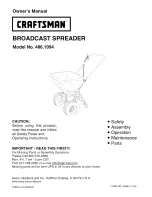ACR122L – Communication Protocol
Version 1.03
www.acs.com.hk
Page 25 of 57
Get Firmware Version Response Format (10 Bytes)
Response
Data Out
Result
Firmware Version
Example 1:
Response for SAM Interface 1 controller.
= 41 43 52 31 32 32 4C 31 30 31 53 41 4D 31(Hex) = ACR122L101SAM1 (ASCII)
Example 2:
Response for SAM Interface 2 controller.
= 41 43 52 31 32 32 4C 31 30 31 53 41 4D 32(Hex) = ACR122L101SAM2 (ASCII)
Example 3:
Response for SAM Interface 3 controller.
= 41 43 52 31 32 32 4C 31 30 31 53 41 4D 33(Hex) = ACR122L101SAM3 (ASCII)
Note:
The device firmware version is the response from SAM Interface 1 controller.
6.4. LCD Display (ASCII Mode)
This command is used to display the LCD Message in ASCII Mode.
LCD Display Command Format (5 Bytes + LCD Message Length)
Command
Class
INS
P1
P2
Lc
Data In (Max.
16 Bytes)
LCD Display
FFh
Option Byte
68h
LCD XY
Position
LCD
Message
Length
LCD Message
INS
Option Byte (1 Byte)
CMD
Item
Description
Bit 0
Character Bold Font 1 = Bold; 0 = Normal
Bit 1 - 3
Reserved
Bit 4 - 5
Table Index
00 = Fonts Set A
01 = Fonts Set B
10 = Fonts Set C
Bits 6 – 7
Reserved
P2
LCD XY Position.
The character to be displayed on the LCD position specified by DDRAM
Address.
Please follow the DDRAM table below for the LCD character position’s representation.
Row\Col 1 2 3 4 5 6 7 8 9 10 11 12 13 14 15 16 DISPLAY
POSITION
1
st
LINE 00 01 02 03 04 05 06 07 08 09 0A 0B 0C 0D 0E 0F
LCD XY
POSITION
2
nd
LINE 40 41 42 43 44 45 46 47 48 49 4A 4B 4C 4D 4E 4F
Table 2
: DDRAM Address for Font Sets 1 and 2