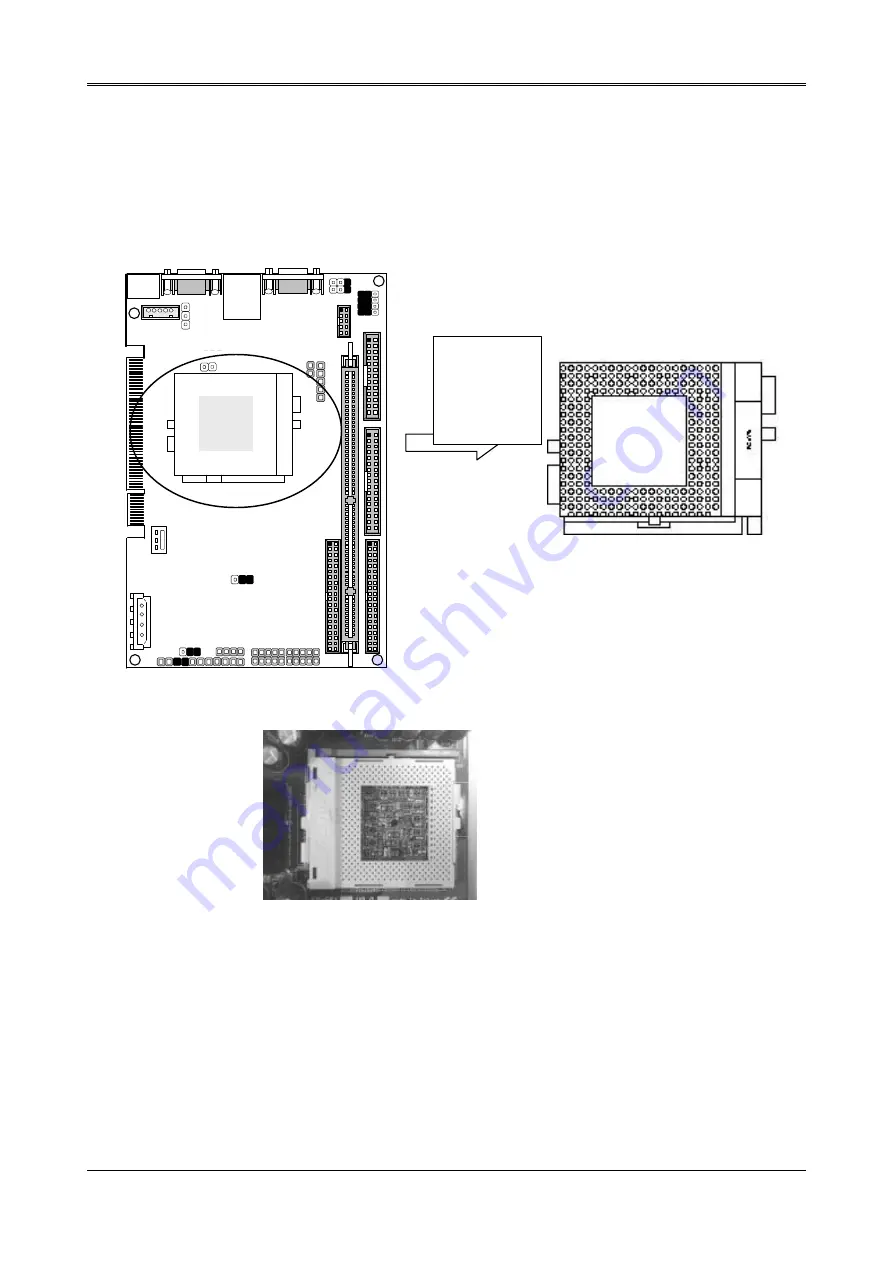
AR-B1641 User’s Guide
16
CPU
3. INSTALLATION
3.1 HARDWARE SETUP AND INSTALLATION
3.1.1 CPU Installation and Upgrading
Step 1
Locate the ZIF socket and open it by first pulling the lever of socket upward.
Step 2
Insert the CPU into the socket. Please keep the lever right angle when inserting CPU.