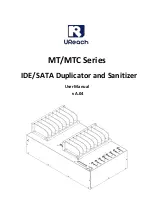Operation Manual, Nimbie NB11
Version 1.3
10
© 2010, Acronova Technology, Inc.
Legs
Use the four legs included with your Nimbie to provide space
underneath for rejected discs.
Reject Disc Slot
The rejected discs will slide out from the Reject Disc Slot at the
bottom of the unit. Always allow space beneath Nimbie to
accommodate rejected discs.
Finish Disc Slot
Finished discs will exit from this slot.
Finish Disc Bin
This bin serves as the storage container for receiving and
stacking completed discs. As illustrated, a spindle box serves
as a good Finish Disc Bin.
Alignment Pad
Use the pad to appropriately position the Finish Disc Bin under
the Finish Disc Slot.
Rear View
USB Port
Connects Nimbie to the host
PC.
Power Socket
Use the provided power cord
to connect Nimbie to a wall
outlet.
Power Switch
Turn Nimbie on and off.
Ventilation
This allows heat to escape. Do not block this otherwise the unit
may overheat.
Kensington Security Slot
Security lock anti-theft
system.
Control Panel
There are operation buttons and
LED indicators on Nimbie’s control
panel as illustrated to the right.