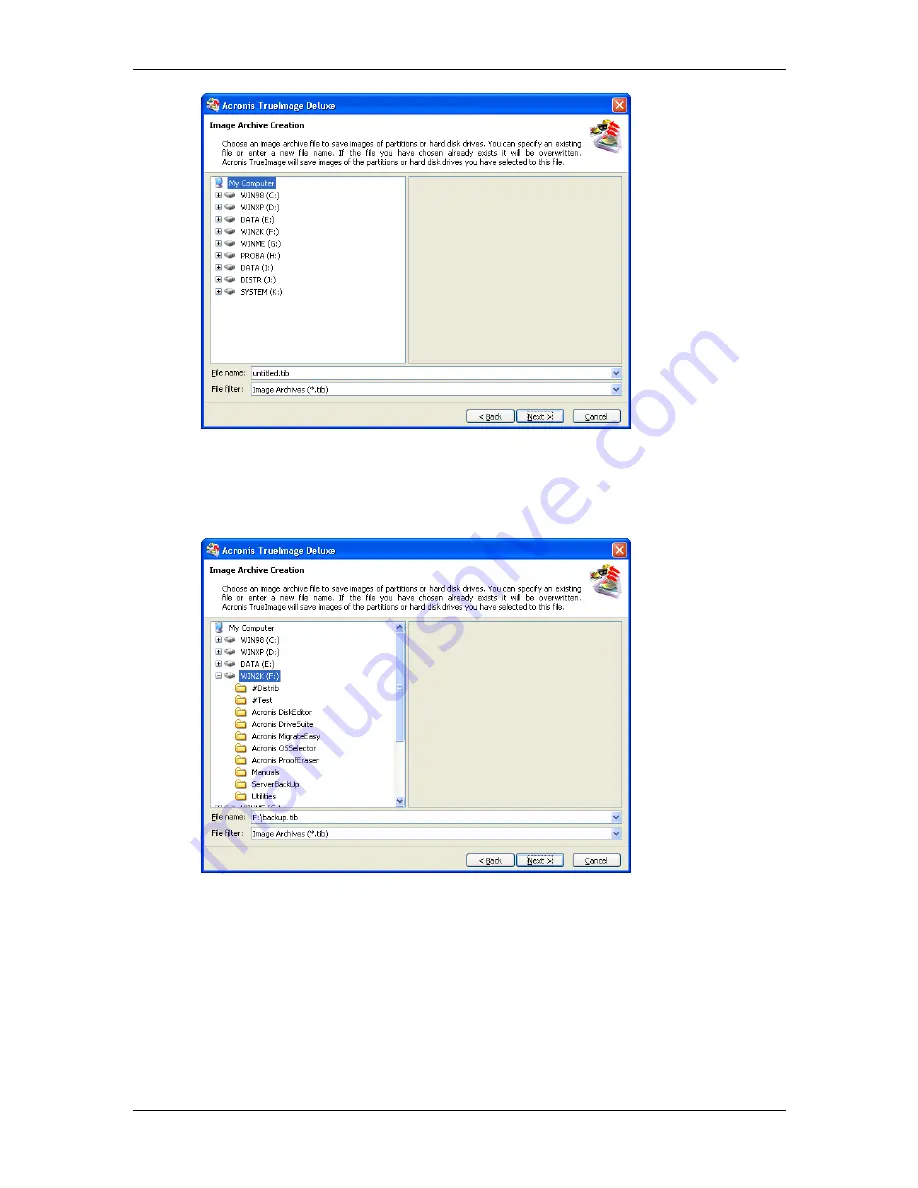
Acronis TrueImage Deluxe
41
Figure 2.5. The list of devices, connected to the PC
Select a hard disk and click the
“+” sign to the left of its icon to browse a list of
files and folders of this disk
(Figure 2.6). Select a necessary file from the list.
Figure 2.6. Selecting a folder and an archive file name
You can assign a filename along with its path in the appropriate field, for
example, F:\backup\backup1.tib. The disks and folders tree will be set to
correspond the entered filename and the path, i.e. this file will become a
current selection on the figure.
A filename on a hard disk can contain up to 255 symbols. If the F:\backup
folder is already exists on the F:\ disk, an archive file will be created inside it.






























