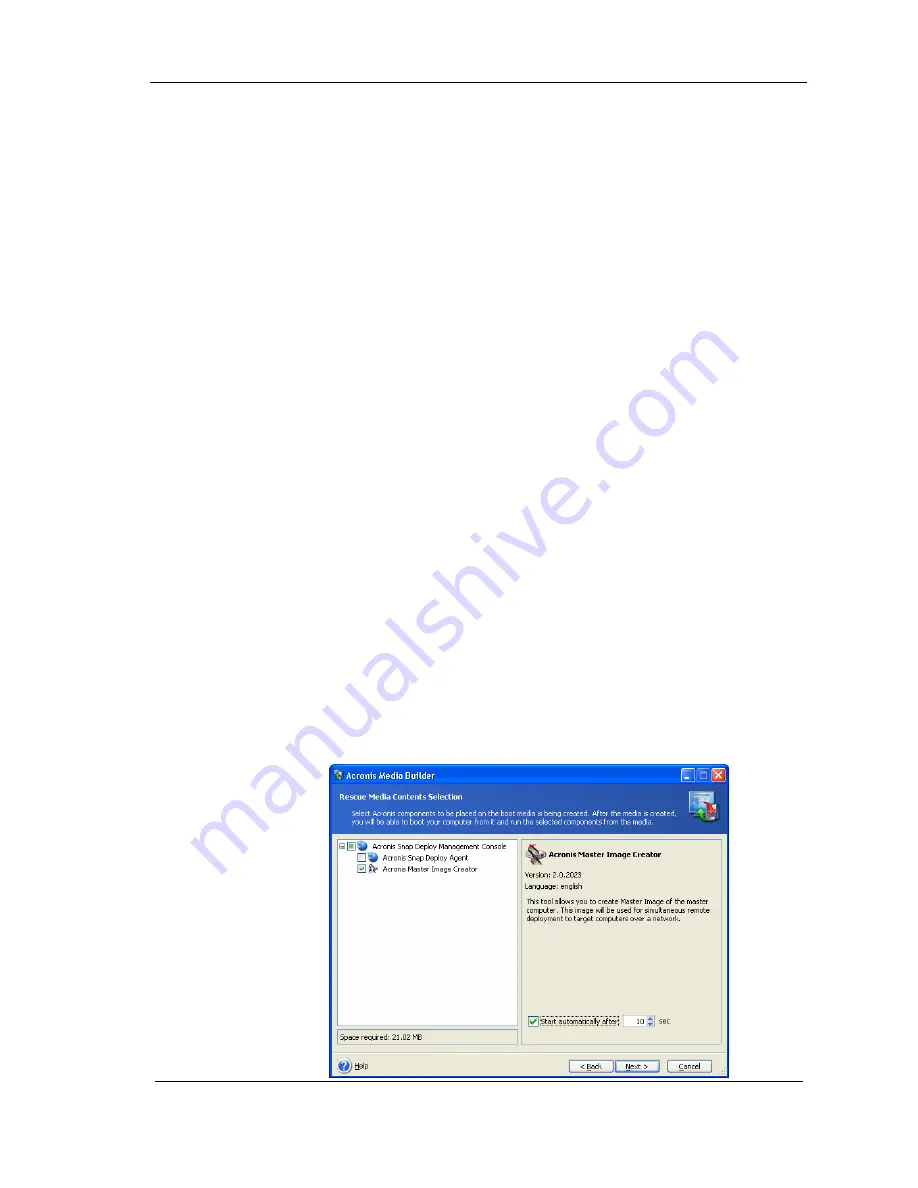
Pre-deployment operations
Copyright © Acronis, Inc., 2000-2007
27
Chapter 5.
Pre-deployment operations
5.1
Creating bootable media
You can boot Acronis Master Image Creator on the master computer or
Acronis Snap Deploy Agent on the target computers in the following ways:
1. from removable media (CD-R/RW, DVD-R/RW, diskettes or any other media
the computers can boot from, such as a Zip drive
2. using Microsoft Remote Installation Services (RIS)
3. from Acronis PXE Server.
Acronis Snap Deploy allows you to create:
1. bootable media with the Acronis Master Image Creator and/or the Acronis
Snap Deploy Agent
2. an ISO image of bootable media on a hard disk
3. a RIS package containing the same programs.
For uploading Acronis Master Image Creator or Acronis Snap Deploy Agent on
Acronis PXE Server, see
5.5 Configuring Acronis PXE Server.
To create bootable media, a bootable disk ISO image or RIS
package:
1.
Click Create Bootable Media on the toolbar or the sidebar, select the
respective task in the center of the console main window, or select Create
Bootable Media from the Tools menu. You can also run the Bootable
Media Builder without loading Acronis Snap Deploy by selecting Programs
-> Acronis -> Acronis Snap Deploy Management Console ->
Bootable Rescue Media Builder from the Start menu.
2.
Click Next in the wizard welcome window.
3.
Select which components of Acronis Snap Deploy you want to place on the
bootable media.






























