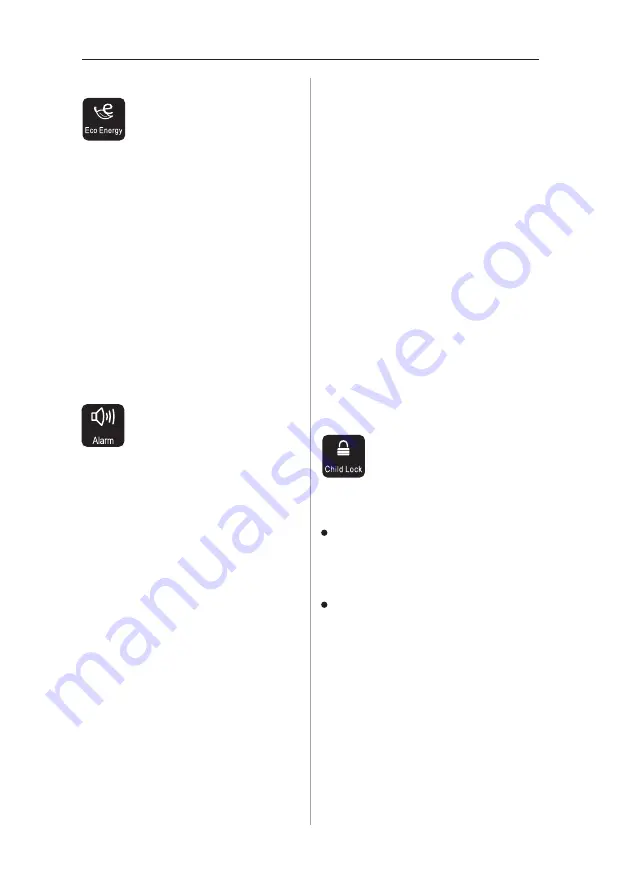
Hisense Refrigerator
8
5. Power
If you want to stop using it, you can turn
the appliance off by pressing “Power”
button.
Do not store any food in the
fridge during this time.
When the appliance is power off, you
can switch the appliance on by
pressing “Power” button for 1 second,
and the refrigerator returns to the
previous temperature setting.
Important!
●
●
When the refrigerator is working, you
can switch the appliance off by
pressing “Power” button for 5 seconds,
meanwhile the display panel will be
turned off.
●
6.
hild Lock
C
You can press the “Child
L o c k ”
b u t t o n
i n
c a s e
children touch the buttons
to avoid wrong set. When the Child
Lock function is activated, pressing the
other buttons would not work except
“Alarm” button.
●
●
When the appliance is unlocked, you
can activate the Child Lock function by
pressing “Child Lock” button for 3
seconds, meanwhile “Child Lock” icon
will be illuminated.
When the Child Lock function is
activated, you can switch off this
function by pressing “Child Lock” button
for 3 seconds, meanwhile “Child Lock”
icon will be turned off.
●
When the Eco Energy function is on,
you can switch it off by pressing any
button of “Eco Energy” or “Freezer”
button. The freezer temperature
setting will revert back to the previous
setting.
for when you are away on holiday by
reducing energy consumption.Pressing
“Eco Energy” button for 3 seconds until
the light comes on.
When the Eco Energy function is
activated, the temperature of the
freezer is
automatically
switched
to
- 1 5
t o
m i n i m i z e
t h e
e n e r g y
consumption.
●
℃
The function makes the
freezer work in a power
saving mode which is useful
3. Eco Energy
4. Alarm
In case of alarm, “Alarm” icon
will light up and a buzzing
sound will start.
Press “Alarm” button to stop alarm and
buzzing then “Alarm” icon will turn off.
When the refrigerator is
turned on after a period of inactivity, the
Alarm may be activated. In this case,
press “Alarm” button to cancel it.
The alarm light on and a buzzing sound
indicate abnormal conditions, such as
accidentally a door left open.
Leaving the door of refrigerator open
for over 2 minutes will activate a door
alarm and buzzer. The buzzer will beep
3 times per minute for 10 minutes.
Closing the door cancels the door
alarm and buzzer.
To save energy, please avoid keeping
the door open for a long time when
using refrigerator. The door alarm can
also be cleared by closing the door.
This is an important feature that alerts
users of potential damage to stored
Caution!
Door Alarm
Temperature alarm
●
●
food. If a power failure occurs, for
example a blackout in your area of
residence while you are away, the
temperature alarm may be activated
when power is restored to be the
unit.Pressing the “alram” button for 3
sec can refer the alarm temperature.
this is likely to be the maximum
temperature reached by frozen items.
freezer is
freezer open
freezer. The door alarm can
residence while you are away, the
temperature alarm may be activated
when power is restored to the unit.
Alarm light will activate if internal
temperature is warmer than -10
o
.
Hisense Refrigerator
8
5. Power
If you want to stop using it, you can turn
the appliance off by pressing “Power”
button.
Do not store any food in the
fridge during this time.
When the appliance is power off, you
can switch the appliance on by
pressing “Power” button for 1 second,
and the refrigerator returns to the
previous temperature setting.
Important!
●
●
When the refrigerator is working, you
can switch the appliance off by
pressing “Power” button for 5 seconds,
meanwhile the display panel will be
turned off.
●
6.
hild Lock
C
You can press the “Child
L o c k ”
b u t t o n
i n
c a s e
children touch the buttons
to avoid wrong set. When the Child
Lock function is activated, pressing the
other buttons would not work except
“Alarm” button.
●
●
When the appliance is unlocked, you
can activate the Child Lock function by
pressing “Child Lock” button for 3
seconds, meanwhile “Child Lock” icon
will be illuminated.
When the Child Lock function is
activated, you can switch off this
function by pressing “Child Lock” button
for 3 seconds, meanwhile “Child Lock”
icon will be turned off.
●
When the Eco Energy function is on,
you can switch it off by pressing any
button of “Eco Energy” or “Freezer”
button. The freezer temperature
setting will revert back to the previous
setting.
for when you are away on holiday by
reducing energy consumption.Pressing
“Eco Energy” button for 3 seconds until
the light comes on.
When the Eco Energy function is
activated, the temperature of the
freezer is
automatically
switched
to
- 1 5
t o
m i n i m i z e
t h e
e n e r g y
consumption.
●
℃
The function makes the
freezer work in a power
saving mode which is useful
3. Eco Energy
4. Alarm
In case of alarm, “Alarm” icon
will light up and a buzzing
sound will start.
Press “Alarm” button to stop alarm and
buzzing then “Alarm” icon will turn off.
When the refrigerator is
turned on after a period of inactivity, the
Alarm may be activated. In this case,
press “Alarm” button to cancel it.
The alarm light on and a buzzing sound
indicate abnormal conditions, such as
accidentally a door left open.
Leaving the door of refrigerator open
for over 2 minutes will activate a door
alarm and buzzer. The buzzer will beep
3 times per minute for 10 minutes.
Closing the door cancels the door
alarm and buzzer.
To save energy, please avoid keeping
the door open for a long time when
using refrigerator. The door alarm can
also be cleared by closing the door.
This is an important feature that alerts
users of potential damage to stored
Caution!
Door Alarm
Temperature alarm
●
●
food. If a power failure occurs, for
example a blackout in your area of
residence while you are away, the
temperature alarm may be activated
when power is restored to be the
unit.Pressing the “alram” button for 3
sec can refer the alarm temperature.
this is likely to be the maximum
temperature reached by frozen items.
freezer during this time.
freezer returns to the
When the “Child Lock” function is
activated, pressing the other buttons
will not work except “Alarm” button.
When the appliance is unlocked,
you can activate the Child Lock
function by pressing “Child Lock”
button for 3 seconds. The “Child
Lock” icon will be illuminated.
When the Child Lock function is
activated, you can switch off this
function by pressing “Child Lock”
button for 3 seconds. The “Child
Lock” icon will be turned off.
Hisense Refrigerator
8
5. Power
If you want to stop using it, you can turn
the appliance off by pressing “Power”
button.
Do not store any food in the
fridge during this time.
When the appliance is power off, you
can switch the appliance on by
pressing “Power” button for 1 second,
and the refrigerator returns to the
previous temperature setting.
Important!
●
●
When the refrigerator is working, you
can switch the appliance off by
pressing “Power” button for 5 seconds,
meanwhile the display panel will be
turned off.
●
6.
hild Lock
C
You can press the “Child
L o c k ”
b u t t o n
i n
c a s e
children touch the buttons
to avoid wrong set. When the Child
Lock function is activated, pressing the
other buttons would not work except
“Alarm” button.
●
●
When the appliance is unlocked, you
can activate the Child Lock function by
pressing “Child Lock” button for 3
seconds, meanwhile “Child Lock” icon
will be illuminated.
When the Child Lock function is
activated, you can switch off this
function by pressing “Child Lock” button
for 3 seconds, meanwhile “Child Lock”
icon will be turned off.
●
When the Eco Energy function is on,
you can switch it off by pressing any
button of “Eco Energy” or “Freezer”
button. The freezer temperature
setting will revert back to the previous
setting.
for when you are away on holiday by
reducing energy consumption.Pressing
“Eco Energy” button for 3 seconds until
the light comes on.
When the Eco Energy function is
activated, the temperature of the
freezer is
automatically
switched
to
- 1 5
t o
m i n i m i z e
t h e
e n e r g y
consumption.
●
℃
The function makes the
freezer work in a power
saving mode which is useful
3. Eco Energy
4. Alarm
In case of alarm, “Alarm” icon
will light up and a buzzing
sound will start.
Press “Alarm” button to stop alarm and
buzzing then “Alarm” icon will turn off.
When the refrigerator is
turned on after a period of inactivity, the
Alarm may be activated. In this case,
press “Alarm” button to cancel it.
The alarm light on and a buzzing sound
indicate abnormal conditions, such as
accidentally a door left open.
Leaving the door of refrigerator open
for over 2 minutes will activate a door
alarm and buzzer. The buzzer will beep
3 times per minute for 10 minutes.
Closing the door cancels the door
alarm and buzzer.
To save energy, please avoid keeping
the door open for a long time when
using refrigerator. The door alarm can
also be cleared by closing the door.
This is an important feature that alerts
users of potential damage to stored
Caution!
Door Alarm
Temperature alarm
●
●
food. If a power failure occurs, for
example a blackout in your area of
residence while you are away, the
temperature alarm may be activated
when power is restored to be the
unit.Pressing the “alram” button for 3
sec can refer the alarm temperature.
this is likely to be the maximum
temperature reached by frozen items.
Summary of Contents for GY-NE31FRS
Page 1: ...UPRIGHT FREEZER USER MANUAL GY NE31FRS GY NE31FRS ...
Page 4: ......































