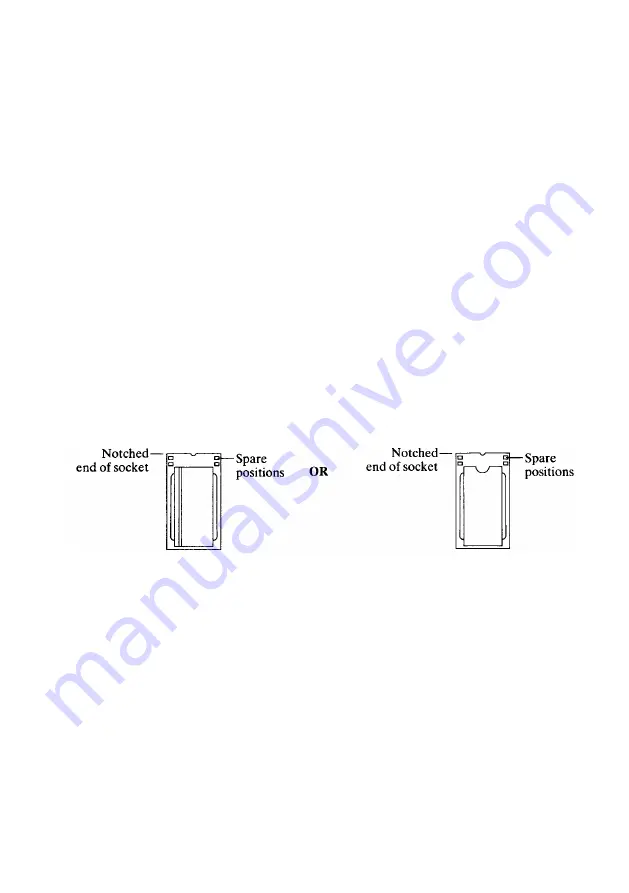
INSERTING THE ICs
You are now ready to insert the ICs. When you handle the ICs, it is very important that you avoid touching
the pins and that you protect the ICs from static electricity.
1
Remove the ICs from their packaging, holding the IC between finger and thumb.
2
Check that all the pins on the IC are straight. If they appear crooked or splayed, you will need to
realign them. To do this, hold the IC sideways-on and press it gently against a firm flat surface.
3
Repeat for the other row of pins as necessary.
4
Identify socket IC24.
5
Take the IC which you have already identified as ROM 1.
6
The new ICs each have only 28 pins so four of the pin positions in each of the 32 pin sockets will
be unused. Position the end of the IC with the semi-circular notch towards the notched end of the
socket. (If you have grooved ICs you should position the IC so that the groove is on the
left-hand side of the IC.) In either case, the four free positions should be left at the notched end
of the socket. (See diagram below.)
A 28 pin IC in a 32 pin socket
7
Line up all the pins over socket IC24. Ensure that the notch on the IC points towards the notched
end of the socket (or that the groove is on the left-hand side of the IC).
Also, ensure that you
have left four free pin positions at the notched end of the socket.
8
When you are sure that the IC is the correct way round, apply firm pressure to the IC until you
feel it click home, but do not force it. When the IC is in place it may appear to be slightly raised.
9
Check that all the pins have entered the socket and that none are bent out or caught underneath.
10
Insert the remaining ICs. Ensure that the IC which you have identified as ROM 2 is inserted into
socket IC25, ROM 3 into socket IC26 and ROM 4 into socket IC27.
3






