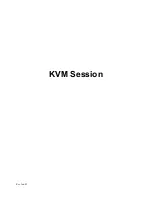KVM
Shift button
Bank
Selected Channel
1
Channel select button
Online Channel
Bank select button
Selected Channel
- Displayed channel on monitor & red in LED
Channel select button
- Press to select channel from 1 - 8
Shift button
- Press & Hold follow with a channel button to select channel from 9 - 16
Online Channel
- Green LED state the PC has connected and Power on
Bank no.
- Display the Bank no. from 1 - 8
Bank select button
- Select the bank from 1
–
8 (only work in master switch)
Cascade Port
Channel Port
12V DC input
Console
12V DC Input - To connect to the external power adapter
Cascade Port
- To connect another KVM switch
Console Port
- To connect the PS/2 Keyboard & Mouse and Monitor
Channel Port
- To connect the PS/2 Keyboard & Mouse and VGA on the PC side
- To use the one plug connection cable between KVM & PC
Rev. Jan-03
Summary of Contents for KD 81716
Page 1: ...Model KD 81716 User Manual Rev Jan 03...
Page 5: ...LCD Session Rev Jan 03...
Page 13: ...KVM Session Rev Jan 03...