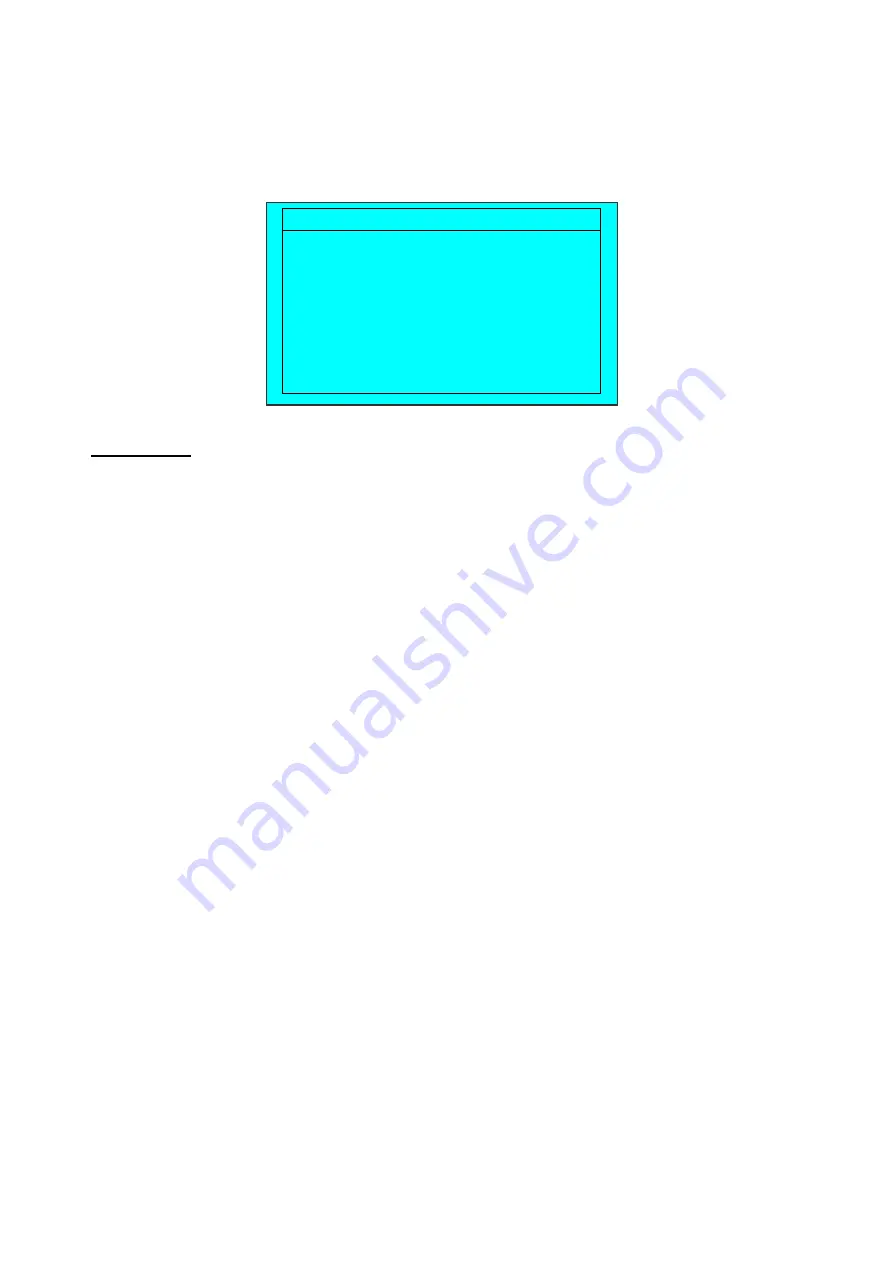
Rev. NOV-03
Customizing the Settings
Main Menu
1. Bright / Contrast
•
To enter into the Bright, Black level & Contrast sub-menu
2. Auto Adjust
•
To perform automatic optimization of all functions
•
An Adjusting message is displayed during the process
3. Phase / Clock
•
To enter into the phase & clock sub menu
4. H/V Position
•
To enter into the Position sub-menu
5. MISC
•
To enter into the MISC sub-menu
6. Reset
•
Reset to the default factory setting
MAIN MENU
BRIGHT/CONTRAST
AUTO ADJUST
PHASE/CLOCK
H/V POSITION
MISC
RESET
Summary of Contents for KD 81516
Page 1: ...Rev NOV 03 Model KD 81516 User Manual...
Page 5: ...Rev NOV 03 LCD Session...
Page 14: ...Rev NOV 03 KVM Session...






















