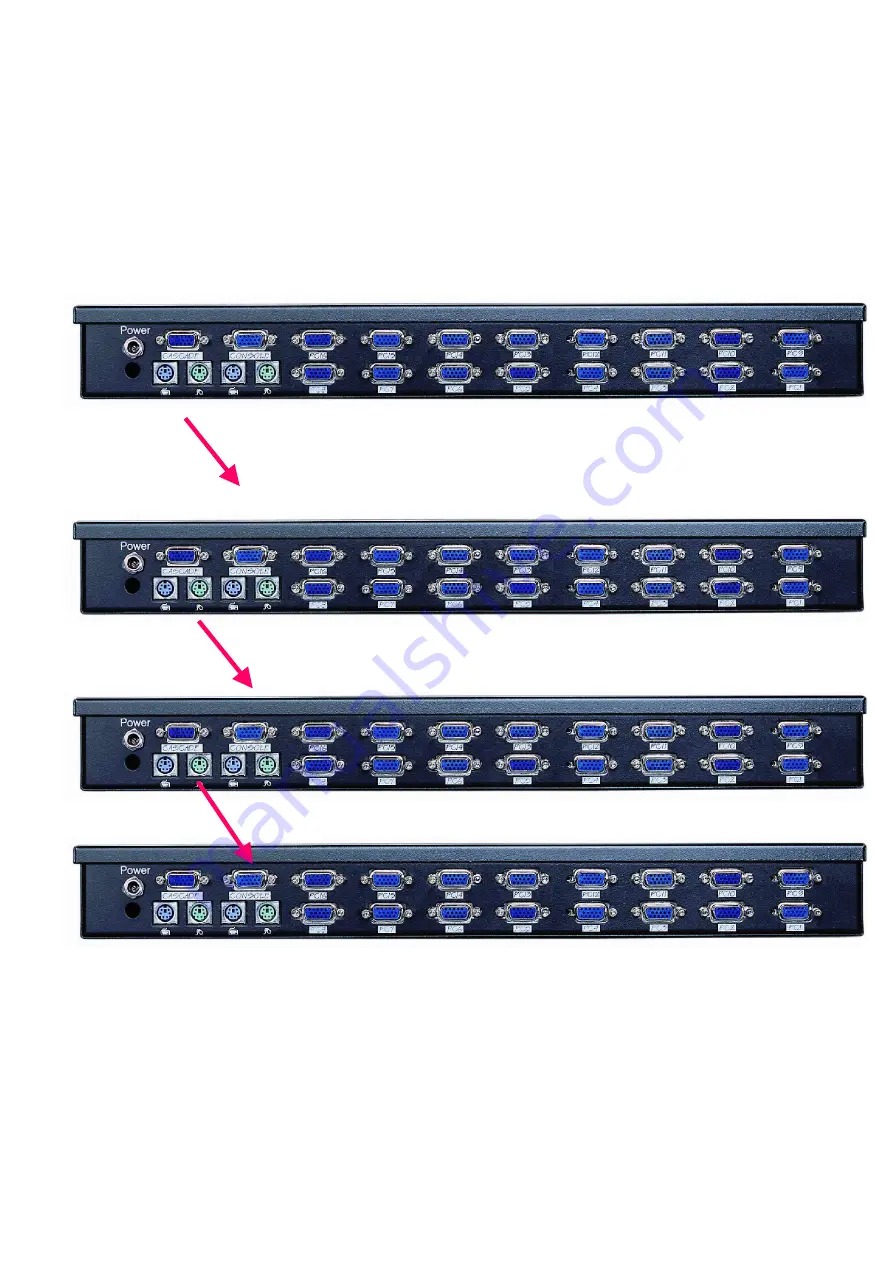
Rev. NOV-03
Cascade
Using 3 in 1 KVM cable connect from Bank 1 s Cascade port to Bank 2 s Console port . After
connected please press Bank & Channel button on the front of the KVM switch to reset the
KVM switch.
Bank 1
Bank 2
Bank 3
Bank 8 (Max)
Cascade level Max. 8 level
n
Max. PC connection is 128 (all using 16 ports)
n
All KVM switch is compatible & can cascade with each other
n
Using 3 in 1 KVM cable to cascade
n
Normal distance from one KVM to another is 15ft
Summary of Contents for KD 81516
Page 1: ...Rev NOV 03 Model KD 81516 User Manual...
Page 5: ...Rev NOV 03 LCD Session...
Page 14: ...Rev NOV 03 KVM Session...

















