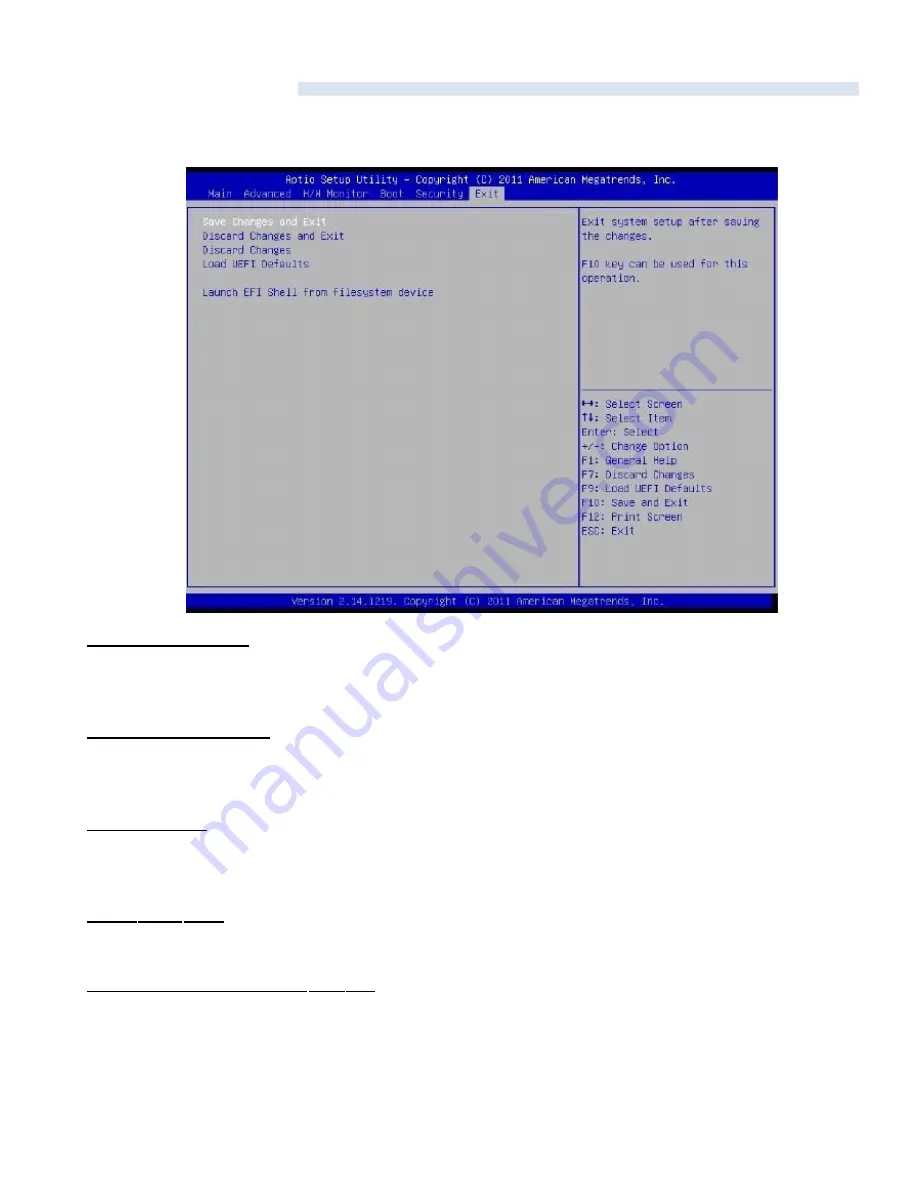
3-7 Exit Screen
Save Changes and Exit
When you sele ct thi s optino, it wil l pop-out the fol lowi ng m essage, “Save configuration changes and
exit setup?” Select [OK] to save the changes and exit the UEFI SETUP U TILITY.
Discard Changes and Exit
When you sele ct thi s option, it wi ll pop-out the following message, “Di scard changes and exi t se tup? ”
Sel ect [O K] to ex it the UEFI SETUP U TILITY w ithout saving any changes.
Discard Changes
When you sele ct thi s option, it wi ll pop-out the following message, “Di scard changes?” Sele ct [O K] to
discard a ll changes.
Load U EFI De faults
Load U EFI default values for a ll the setup questions. F9 key can be used for thi s operati on.
Launch EFI Shell from filesyste m de vice
Attempts to Launch EFI Shell application (Shel l64.efi) from one of the avai lable fi lesystem devi ces.



































