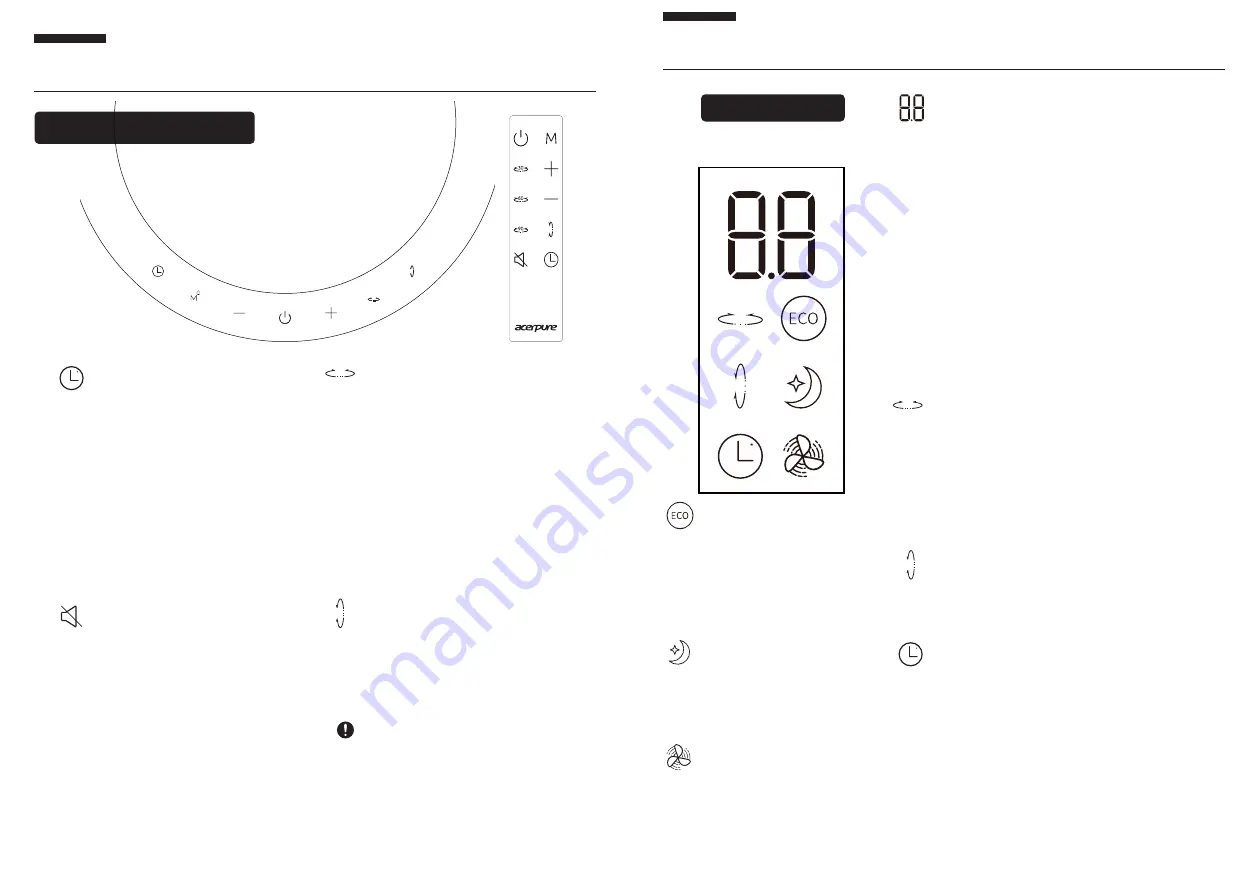
10
11
Introduction to Control &Display Panels
Left & Right Swing
Button
Use this button to turn on /off
left & right swing; three stages of
swing angles are provided for
setting, which are in the order of:
30° > 60° > 90° > Close
* On remote, users can turn on & off
directly with 30°/ 60° / 90° button ;
please refer to the remote control
diagram above.
Up & Down Swing
Button
You can use this button to turn
on and off up& down swing
mode.
Control panel of the host
Timer
Use this button to preset
automatic power off time; the
order of the settings is:
1H>2H>4H>8H >Off.
* The timer status will be
displayed on the display screen,
for more details please refer to
display screen introduction on
the following page.
Silent Button
Use this button to turn on/ off
the button sounds; pressing
this button under silent mode
will turn on the sounds.
Introduction to Control &Display Panels
Display Screen
Number keys
Wind speed display:
Under normal operation,
the number keys will display the level of the
speed from level 1-level 16.
Left & Right swing display:
When users press
left & right swing button,30°/ 60° / 90° will
flash on the screen; after flashing for two secs,
the setting is completed, it will flash on the
screen.
Timer :
While setting the timer, the hours
1/2/4/8 will flash; after flashing for two sec
-
onds,the setting is completed, it will resume
showing the speed level.
Child lock:
Under child lock status, the num-
ber keys will flash SA&FE each for two seconds
once users touch control panel &remote.
Left & right swing light
When left and right swing is on, this light will
be always on constantly; this light will go off
when the button is off.
* When setting left and right swing, the 30°/60°/90
angles will be displayed on the number keys; the
angles will no longer be displayed on screen when
setting is complete.
Timer light
When you have successfully preset the timer ,
this light will be always on ; when the timer
function is off , this light will also go off.
* Under timer setting mode, 1H/2H/4H/8H will be
displayed on the number keys; after setting is
complete, it will resume showing the speed level.
To check the remaining timer off time, press the
timer button again, remaining time will be showd
on number keys.
Up & down swing light
When up & down swing is on, this light will be
always on; this light will go off when up and
down swing is off.
ECO mode light
When this light is on, the
machine has entered ECO
mode; the wind speed will be
adjusted automatically
according to the
environment temperature.
Sleep Mode light
When this light is on, the
machine will enter sleep
mode, and the buttons will
be silenced.
Turbo Mode light
When this light is on, the
machine has entered Turbo
mode; it is the maximum wind
speed level of the machine.
The swing is set to automatic
functions. Please do not adjust
the swing angle manually even
the power is off to avoid any
damage to the motor.
3s
Summary of Contents for cozy Series
Page 9: ...Memo...



























