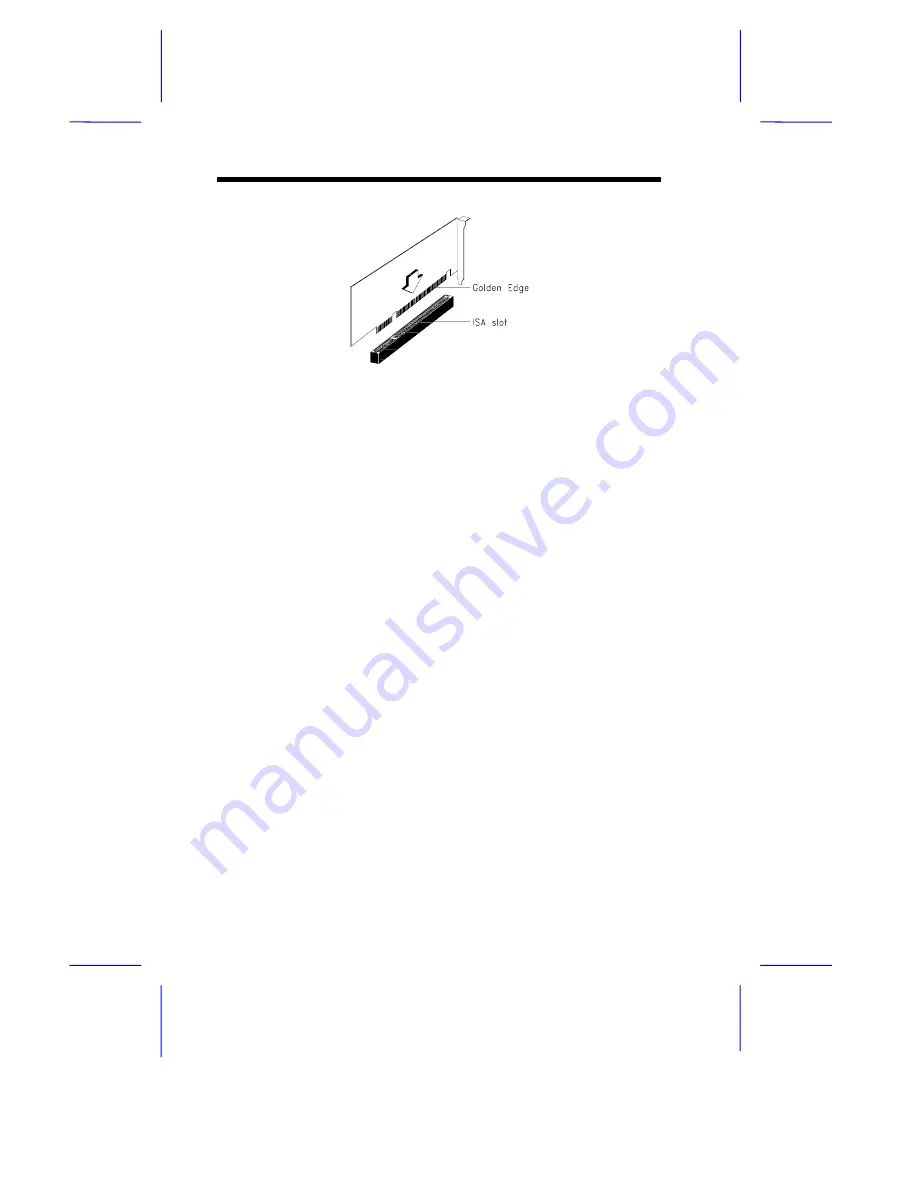
1-20
User’s Guide
Figure 1-11
Installing an ISA Card
1.11
USB
USB is a new serial bus design that is capable of cascading
low-/medium-speed peripherals (less than 12Mbps) such as keyboard,
mouse, joystick, scanner, printer and modem/ISDN. With USB,
complex cable connections at the back panel of your PC can be
eliminated.
See Figure 1-1 for the location of the USB interface on the system
board.
1.12
Wireless Communication Support
The system supports wireless communication via onboard infrared
interface (see Figure 1-2 for the location of the IrDA connector). This
feature enables the system to communicate with SIR-aware
peripherals without the aid of cables.
The onboard infrared interface is IrDA-compliant, allowing data
transfer at a rate of 115.2 kilobits per second (Kbps) at a maximum
distance of one meter.




















