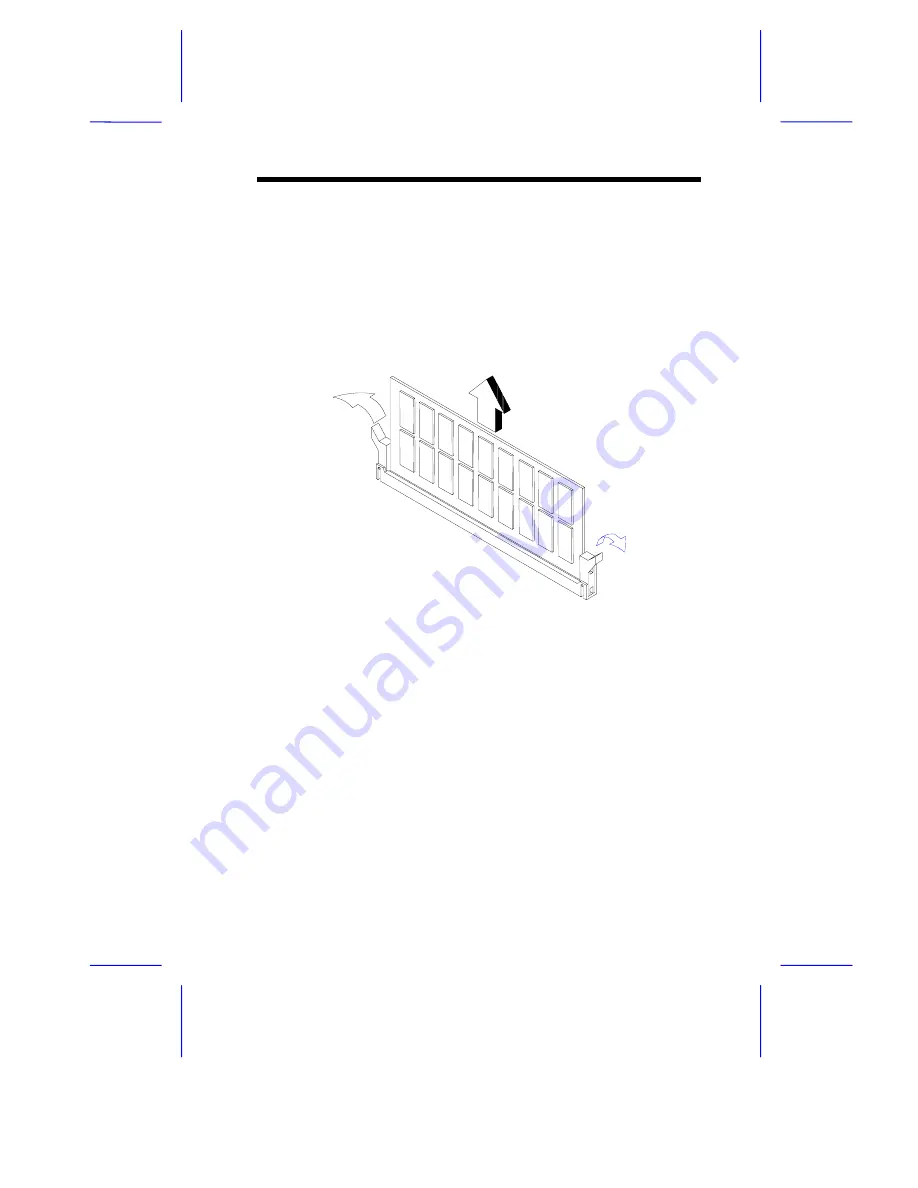
System Board
1-13
1.6.2
Removing a DIMM
To remove a DIMM:
1.
Press the holding clips on both sides of the socket outward to
release the DIMM.
2.
Gently pull the DIMM out of the socket.
Figure 1-5
Removing a DIMM
1.6.3
Reconfiguring the System
The system automatically detects the amount of memory installed.
Run Setup to view the new value for total system memory and make a
note of it.
1
2

























