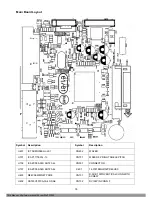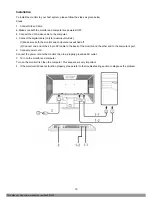23
How to Adjust a Setting
1. Press the MENU-button to activate the OSD window.
2. Press < or > to select the desired function.
3. Press the MENU-button again to select the function that you want to adjust.
4. Press < or > to change the settings of the current function.
5. To exit and save, select the exit function. If you want to adjust any other function, repeat steps 2-4.
A. Acer eColor Management: If "Acer eColor Management" is selected, the Acer eColor Management OSD will
appear.
B. User: If "User" is selected, the standard OSD will appear.
I. Only analog-input mode II. Only digital-input mode
Acer eColor Management
Operation instructions
1 Press the Empowering Key to open the Acer eColor Management OSD and access the scenario modes.
2 Press "<" or ">" to select the mode.
3 Press the Auto-adjust button to confirm the mode and run Auto Adjust.
This Manual: http://www.manuallib.com/file/733325
Summary of Contents for V233H Series
Page 2: ...1 Acer V233H Service Guide This Manual http www manuallib com file 733325 ...
Page 13: ...12 Factory Preset Timing of V233H This Manual http www manuallib com file 733325 ...
Page 26: ...25 This Manual http www manuallib com file 733325 ...
Page 27: ...26 This Manual http www manuallib com file 733325 ...