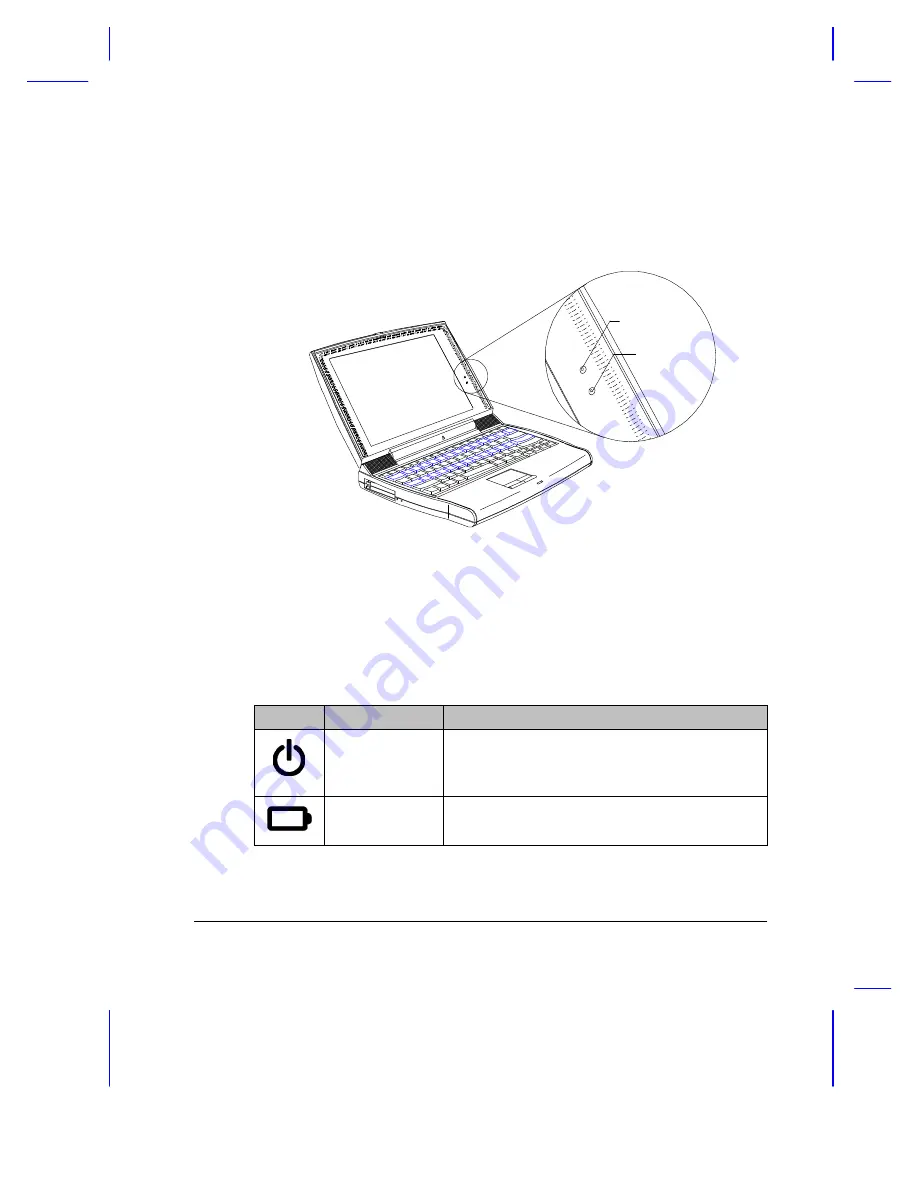
System Tour
2-7
2.3
Indicator Lights
Two indicator lights are found on the display panel.
Figure 2-2
Indicator Lights
These indicators and their descriptions are shown in Table 2-1.
Table 2-1
Indicator Status Descriptions
Icon
Indicator Light
Description
Power Indicator
•
Lights when power is on
•
Flashes when the notebook is in suspend-to-
memory mode
Battery Indicator
•
Lights when battery pack is charging
•
Flashes when battery power is low
To know more about batteries and power management, see Chapter 3.
Power
Indicator
Battery
Indicator
Summary of Contents for TravelMate 7000
Page 1: ...TravelMate 7000 User s Manual ...
Page 17: ...xvii 8 1 POST Error Messages 8 7 ...
Page 149: ...Troubleshooting 8 9 ...















































