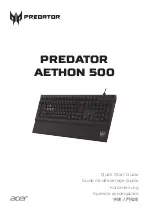PREDATOR GAMING KEYBOARD
Safety Flyer
Europe – EU Declaration of Conformity
The product is conformity with all the essential requirements and other
provisions of the European Council Directive: RoHS Directive (2011/65/
EU), EMC Directive (2014/30/EU) and the Low Voltage Directive
(2014/35/EU).
Europe – Déclaration de conformité UE
Le produit est conforme à toutes les exigences essentielles et autres
dispositions de la Directive du Conseil européen : Directive RoHS
(2011/65/UE), Directive CEM RED (2014/30/UE) et Directive Basse
Tension (2014/35/UE).
Europa - EU-Konformitätserklärung
Das Produkt entspricht allen wesentlichen Anforderungen und
anderen Bestimmungen der Richtlinie des Europäischen Rates: RoHS-
Richtlinie (2011/65/EU), RED EMV-Richtlinie (2014/30/EU) und der
Niederspannungsrichtlinie (2014/35/EU).
This product must not be disposed of with your other household
waste or treat them in compliance with the local regulations or
contact your local city office, your household waste disposal
service or the shop where you purchased the product.
Ce produit ne doit pas être jeté avec vos autres ordures
ménagères, traitez-le en conformité avec les réglementations
locales ou contactez votre bureau municipal, votre service
d'élimination des déchets ménagers ou le magasin où vous avez
acheté le produit.
Dieses Produkt darf nicht mit Ihrem Hausmüll entsorgt werden.
Beachten Sie die lokalen Vorschriften für den Umgang oder
wenden Sie sich an die zuständige lokale Behörde, Ihren
Hausmüllbeseitigungsdienst oder das Geschäft, in dem Sie das
Produkt gekauft haben.
This device complies with Part 15 of the FCC Rules. Operation
is subject to the following two conditions: (1) This device may
not cause harmful interference, and (2) this device must accept
any interference received, including interference that may cause
undesired operation.
This equipment has been tested and found to comply with the
limits for a Class B digital device, pursuant to Part 15 of the
FCC Rules. These limits are designed to provide reasonable
protection against harmful interference in a residential
installation. This equipment generates, uses and can radiate radio
frequency energy and, if not installed and used in accordance
with the instructions, may cause harmful interference to
radio communications. However, there is no guarantee that
interference will not occur in a particular installation. If this
equipment does cause harmful interference to radio or television
reception, which can be determined by turning the equipment o
and on, the user is encouraged to try to correct the interference
by one of the following measures:
- Reorient or relocate the receiving antenna.
- Increase the separation between the equipment and receiver.
- Connect the equipment into an outlet on a circuit dierent from
that to which the receiver is connected.
- Consult the dealer or an experienced radio/TV technician for
help.
FCC Caution: Any changes or modifications not expressly
approved by the party responsible for compliance could void the
user's authority to operate this equipment.
This Class B digital apparatus complies with Canadian ICES-
003.
Cet appareil est conforme à l’article 15 des Réglementations de la FCC.
Le fonctionnement est subordonné aux deux conditions suivantes : (1) Cet
appareil ne doit pas provoquer d’interférences nuisibles, et (2) cet appareil
doit accepter toute interférence reçue, y compris des interférences qui
peuvent provoquer un fonctionnement non désiré.
Cet équipement a été testé et reconnu conforme aux normes applicables
au matériel informatique de Classe B, en vertu de l’article 15 des
Réglementations de la FCC. Ces normes visent à fournir aux installations
résidantes une protection raisonnable contre les interférences. Cet
équipement génère, utilise et peut diffuser des signaux radioélectriques.
En outre, s’il n’est pas installé et employé conformément aux instructions,
il peut provoquer des interférences nuisibles aux communications radio.
Quoi qu’il en soit, on ne peut pas garantir que des interférences ne
se produiront pas dans certaines installations. Si cet équipement est
à l’origine de nuisances vis-à-vis de la réception de la radio ou de la
télévision, ce que l’on peut déterminer en l’allumant puis en l’éteignant,
il est recommandé à l’utilisateur de prendre une des mesures suivantes
pour tenter de remédier à ces interférences:
- Réorientez ou changez l’antenne réceptrice de place.
- Éloignez l’appareil du récepteur.
- Branchez l’appareil à une prise appartenant à un circuit différent de
celui du récepteur.
- Consultez le fournisseur ou un technicien radiotélévision expérimenté.
Avertissement FCC : Toutes transformations et modifications non
approuvées par la partie responsable de la conformité pourraient faire
perdre à l’utilisateur son droit d’utiliser cet équipement.
Cet appareil numérique de la classe B est conforme à la norme NMB-003
du Canada.
该电子电气产品含有某些有害物质,在环保使用期限内可以放心使用,
超过环保使用期限之后则应该进入回收循环系统。
《废弃电器电子产品回收处理管理条例》提示性说明
为了更好地关爱及保护地球,当用户不再需要此产品或产品寿命终止时,请遵守国
家废弃电器电子产品回收处理相关法律法规,将其交给当地具有国家认可的回收处
理资质的厂商进行回收处理。
Compliant with Russian regulatory certification
Transport and Storage Conditions:
Temperature: - 20 to 60 °C.
Humidity: 10% to 90%.
Altitude: 0 - 3000m.
Product Name: (
產品名稱
/
产品名称
): Predator Gaming Keyboard (
鍵盤
/
键盘
)
Model No. (
型号
): PKB810
Made in China
中國製造
/
中国制造
Русский
ОСНОВНЫЕ СВЕДЕНИЯ О ПРОДУКТЕ
Комплект поставки
•
Игровая клавиатура Predator
•
Магнитная опора для ладоней
•
Краткое руководство
•
Гарантийный талон
Системные требования
•
ПК со свободным USB-разъемом
•
Windows
®
7 x64/x32,
Windows
®
8 x64/x32,
Windows
®
8.1 x64/x32,
Windows
®
10 x64
Технические характеристики
•
Модель: PKB810
•
Тип разъема: USB
•
Переключатель: Механический
переключатель
•
Распознавание N одновременно
нажатых клавиш
•
Подсветка: синяя
•
Длина кабеля: Ø4,5, 1800 мм
•
Размеры (Д x Ш x В):
Клавиатура без опоры для ладоней:
482 x 164 x 40 мм
Клавиатура с опорой для ладоней:
482 x 234 x 40 мм
•
Вес: 1760 ±10 г
УСТАНОВКА И ПОДДЕРЖКА
Установка
•
Plug & Play: достаточно подключить
клавиатуру к свободному разъему
USB, и клавиатура автоматически
установит все необходимые
драйверы.
•
Загрузить программное
обеспечение можно с веб-сайта
go.acer.com/?id=84835
Поддержка/обслуживание
Мы будем рады ответить на любые
ваши вопросы или помочь при
возникновении проблем с клавиатурой.
www.acer.com/predator
ОСОБЕННОСТИ ПРОДУКТА
16,8 млн настраиваемых
пользователем RGB-цветов подсветки
Большее удобство игры как днем, так и
ночью.
5 выделенных макроклавиш
5 выделенных макроклавиш и
возможность записи макросов с
помощью ПО.
Полностью механические клавиши
Высококачественные механические
клавиши обеспечивают тактильную
отдачу со звуковым подтверждением
нажатия клавиш или без него.
Распознавание неограниченного
количества одновременно нажатых
клавиш
Нажмите столько клавиш, сколько
хотите, и все они будут распознаны.
Быстрый доступ к колесику
регулировки громкости
Регулируйте громкость быстро и
интуитивно.
Корпус из алюминия
Корпус из профессионального
анодированного алюминия шикарно
выглядит и великолепен на ощупь.
Магнитная отсоединяемая опора для
ладоней
Магнитная отсоединяемая опора для
ладоней обеспечивает улучшенную
эргономику и удобство.
КОМПОНОВКА УСТРОЙСТВА
Ⓐ
5 горячих макроклавиш
Ⓑ
P: клавиша режима подсветки
Ⓒ
Индикаторы состояния*
Ⓓ
Органы управления мультимедиа
Ⓔ
Регулятор громкости
* Обозначения индикаторов
•
1: фиксация регистра числовых клавиш
•
A: фиксация верхнего регистра
•
S: блокировка прокрутки
•
W: блокировка клавиши Windows
Руководство по удобной работе
В некоторых исследованиях
отмечается, что подолгу выполняемые
однообразные движения, неправильно
организованное рабочее место,
положение тела и вредные привычки
при работе могут вызывать физический
дискомфорт и причинить вред нервам,
сухожилиям и мускулам. Ниже
приводятся некоторые рекомендации
по оптимизации и обеспечению
удобства работы и предотвращению
вреда здоровью.
1. Размещайте клавиатуру и монитор
прямо перед собой, а мышь держите
там, где до нее можно легко
дотянуться.
2. Держите локти близко к бокам,
отрегулируйте высоту стола и кресла
так, чтобы мышь и клавиатура были
ниже локтей.
3. Поставьте ноги на устойчивую опору
и расслабьте плечи.
4. Делайте частые короткие перерывы,
это поможет снять усталость от
долгого использования клавиатуры.
5. При долгой работе с клавиатурой
и мышью периодически меняйте
позу. Встаньте со стула, сделайте
упражнения для рук и плечей,
расслабьте запястья, шею и ноги.
6. Остерегайтесь симптомов
дискомфорта; почувствовав боль,
онемение или покалывание
в ладонях, запястьях, руках,
плечах, шее и ногах, обратитесь к
квалифицированному врачу.
繁體中文
產品基本簡介
包裝內容物
•
Predator
電競鍵盤
•
磁吸式手托
•
快速入門指南
•
保固手冊
系統需求
•
有可用
USB
連接埠的電腦
•
Windows
®
7 x64/x32
、
Windows
®
8 x64/x32
、
Windows
®
8.1 x64/x32
、
Windows
®
10 x64
規格
•
型號:
PKB810
•
接頭類型:
USB
•
開關:機械式開關
•
N-Key Rollover (NKRO)
•
背光:藍色
•
連接線長度:
Ø4.5
,
1800
公釐
•
尺寸(長
x
寬
x
高):
鍵盤(不含手托):
482 x 164 x 40
公釐
鍵盤(含手托):
482 x 234 x 40
公釐
•
重量:
1760
克
±
10
克
設定與支援
設定
•
隨插即用:只要將鍵盤連接到可用的
USB
連接埠,鍵盤就會自動安裝所有
必要的驅動程式。
•
您可以從
go.acer.com/?id=84835
下載軟體
支援
/
服務
若您有任何問題,請隨時與我們聯絡。
www.acer.com/predator
產品特色
1680
萬色
RGB
自訂背光色彩
無論白天或夜晚,皆能享受最佳遊戲體驗。
5
組專用巨集鍵
具備
5
組可使用軟體錄製的專用巨集鍵。
全機械式按鍵
頂級機械式按鍵,無論是否有按鍵敲擊聲,
皆能感受到觸覺回饋手感。
Full-Key Rollover
無論按下多少按鍵,皆可精確反應。
快速調整音量滾輪
可快速且直覺地調整音量。
鋁製面板
專業級電鍍鋁合金,外觀優質、風格絕佳。
磁吸式可拆卸手托
採用磁吸式可拆卸手托,更符合人體工學
並提升舒適感。
裝置佈局
Ⓐ
5
組巨集快速鍵
Ⓑ
P
:背光模式鍵
Ⓒ
狀態
LED
指示燈
*
Ⓓ
多媒體控制
Ⓔ
音量控制
* LED
指示燈縮寫
•
1
:
Num Lock
•
A
:
Caps Lock
•
S
:
Scroll Lock
•
W
:
Windows
鍵鎖定
舒適操作指南
根據某些研究顯示,長時間重複的動作,
以及不足的操作空間、不當的身體姿勢和
不良的工作習慣可能會導致身體不適,並
對神經、肌腱及肌肉造成損傷。以下是一
些指南,可協助您提升使用上的舒適度並
避免損傷。
1.
將鍵盤與螢幕放置在您的正前方,並將
滑鼠放在隨手可及的地方。
2.
讓手肘靠近身體,並調整桌椅高度,使
滑鼠與鍵盤放置在您手肘下方。
3.
雙腳需有適當支撐,並讓肩膀放鬆。
4.
短暫休息有助於減緩長時間使用鍵盤的
疲勞。
5.
請勿整天以相同坐姿使用鍵盤與滑鼠。
離開座位、做些手臂與肩膀運動,並讓
手腕、頸部與雙腿放鬆。
6.
請注意身體是否有不適情形;若有頭痛、
麻木,或手部、手腕、手臂、肩膀、頸
部及腿部發麻刺痛等狀況時,請洽詢具
有合格執照的健康醫護人員。