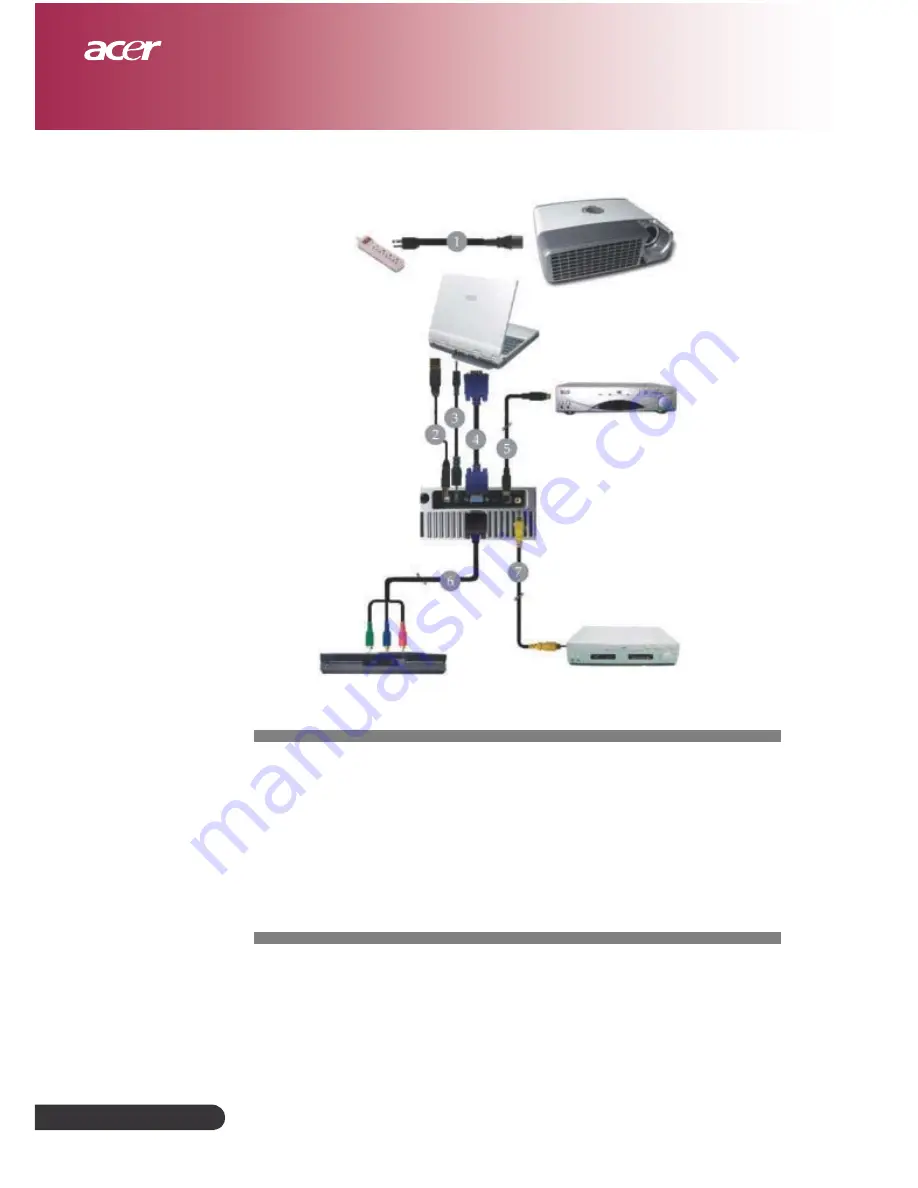
English...10
Connecting the Projector
Installation
1.............................................................................................. Power Cord
2. ..................................................................................................... USB Cable
3. ............................................................................................ Audio Cable
4. .................................................................................................... VGA Cable
5. ............................................................................................... S-Video Cable
6................................................................. VGA to Component / HDTV
7. .............................................................................. Composite Video Cable
DVD Player,
Settop Box,
HDTV receiver
S-Video Output
Video Output
USB
RGB

























