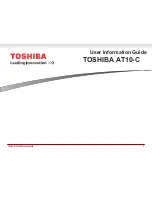6 - Getting started with your tablet
Inserting a SIM or microSD card
Your tablet is equipped with a SIM slot and a microSD card slot. To
take full advantage of your tablet’s telephony capabilities, you must
install a SIM card.
Additionally, you may wish to increase your tablet’s storage by
inserting a microSD card into the slot provided.
To insert the SIM or microSD card:
1. Remove the cover via the notch
located at the upper left corner of
the tablet as illustrated.
2. Insert the SIM or microSD card
with the cut-out towards the
bottom of the tablet as illustrated.
3. Ensure that SIM or microSD card
is inserted all the way and secure
the cover.
8
Power button
Long press to turn the tablet on, press
briefly to turn the screen on/off or enter
sleep mode; press and hold to turn the
tablet off.
9
Reset pin hole
Insert a small thin object (such as a
paperclip) to reset the tablet.
10
Volume control key
Increases and decreases the tablet
volume.
11
Camera
A 2-megapixel camera for taking high-
resolution pictures.
12
Speaker
Emits audio.
Warning
Do not force the SIM card. If it does not fit, ensure you have the SIM card
properly oriented as illustrated. Trying to force the SIM into the slot
when it is incorrectly oriented may damage the SIM and/or your tablet.
No. Item
Description
Summary of Contents for Iconia tab 7
Page 1: ...User s Manual ...