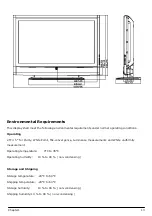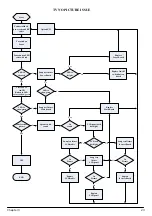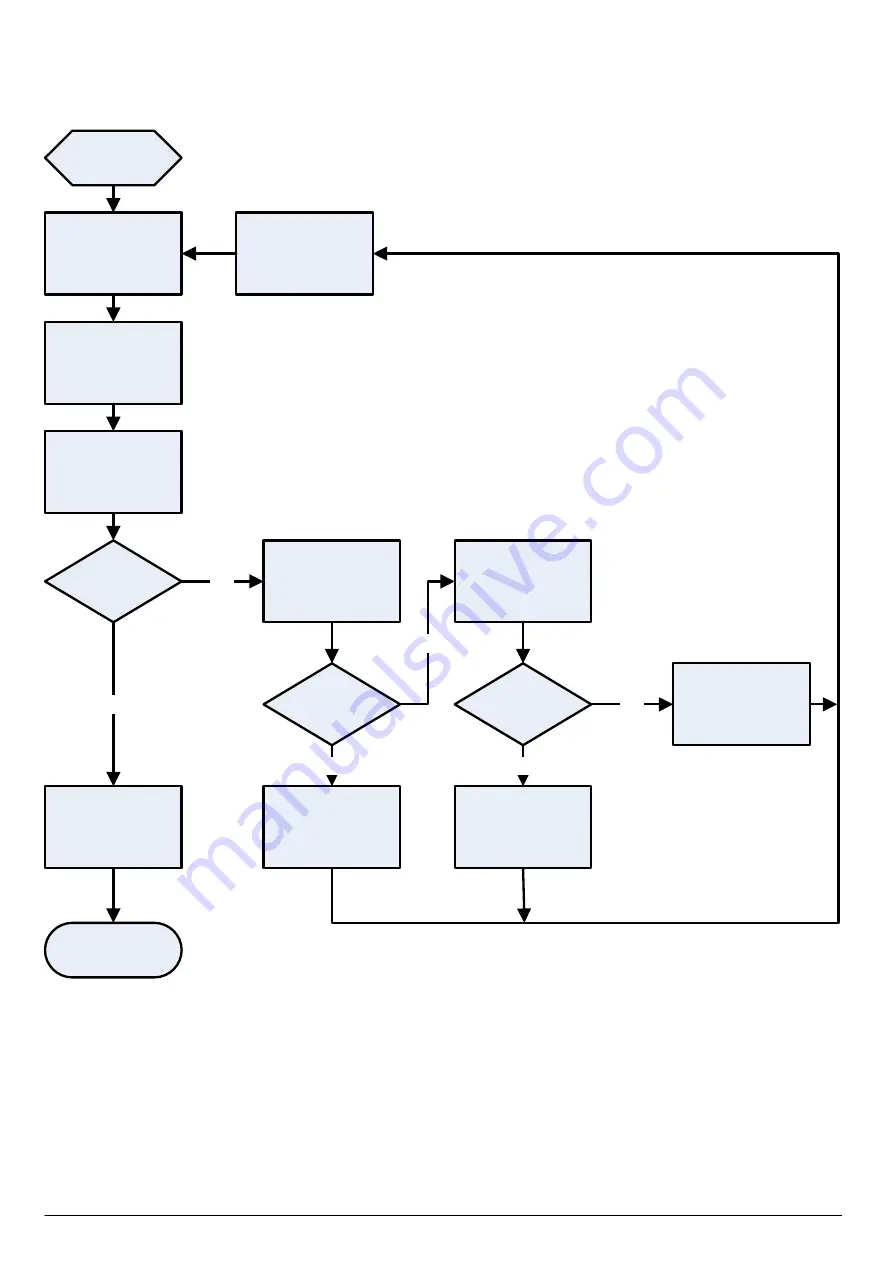
Start
Connect with AC
power code and RF
cable or other
source signal
Check the LVDS
cable is well
Poor picture
Swap the test
fixture
Main Board
Replace LVDS
cable
NTF
END
No
Yes
No
Poor picture
Replace
Main Board
No
Press Power
On/Off
Button to LED
color show green
Picture right
Upload F/W
POOR PICTURE QUALITY
Poor picture
Yes
Replace
LCD panel
Yes
24 Capter3
Summary of Contents for AT4250B series
Page 10: ...LCD Main Board Block Diagram Chapter1 4 ...
Page 11: ...Remote Control 5 Chapter1 ...
Page 32: ...26 Capter3 ...
Page 38: ......