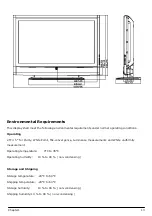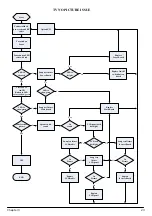Chapter 3
Troubleshooting
Use the following procedure as a guide for Acer LCD TV AT4250B series problems.
Note: The diagnostic tests are intended to test this model. Non-Acer products, prototype cards, or
modified options could occur false errors and invalid system responses.
1.
Duplicate symptom and obtain the failing symptoms in as much detail as possible.
2.
Distinguish symptom. Verify the symptoms by attempting to re-create the failure by running the
diagnostic test or by repeating the same operation.
3.
Disassemble and assemble the unit without any power sources.
4. If any problem occurs, you can perform visual inspection before you follow this chapter’s instructions.
You can check the following:
ٛ
Power cords are properly connected and secured;
ٛ
There are no obvious shorts or opens;
ٛ
There are no obviously burned or heated components;
ٛ
All components appear normal.
5.
Use the following flow chart determine which part to be replaced.
Chapter3
22
Summary of Contents for AT4250B series
Page 10: ...LCD Main Board Block Diagram Chapter1 4 ...
Page 11: ...Remote Control 5 Chapter1 ...
Page 32: ...26 Capter3 ...
Page 38: ......