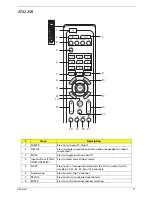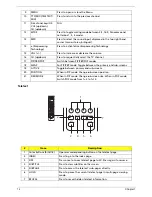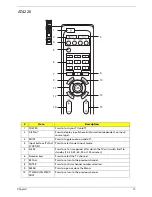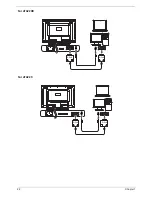18
Chapter 1
Connecting External Audio/Video Device
Connecting a DVD, VCR, STB or Audio/Video Equipment
Connect your DVD player, VCR or audio/video equipment using the SCART port located at the
rear of your LCD TV as shown below.
For AT4220A
Note:
Acer recommends the following priority for connection types: HDMI > D-sub > COMPONENT >
S-Video > Composite.
Source-IN
Y
Yellow
Red
White
Blue
Green
S-video
R
W
S
Summary of Contents for AT4220
Page 10: ...4 Chapter 1 LCD Main Board Block Diagram ...
Page 25: ...Chapter 1 19 For AT4220B Y Yellow Red White Blue Green R W 6 YLGHR 6 ...
Page 28: ...22 Chapter 1 For AT4220B For AT4220 ...
Page 47: ...Chapter 2 41 8 Release all the screws marked in red Then lift the TV back cover as shown ...
Page 56: ...50 Chapter 2 ...