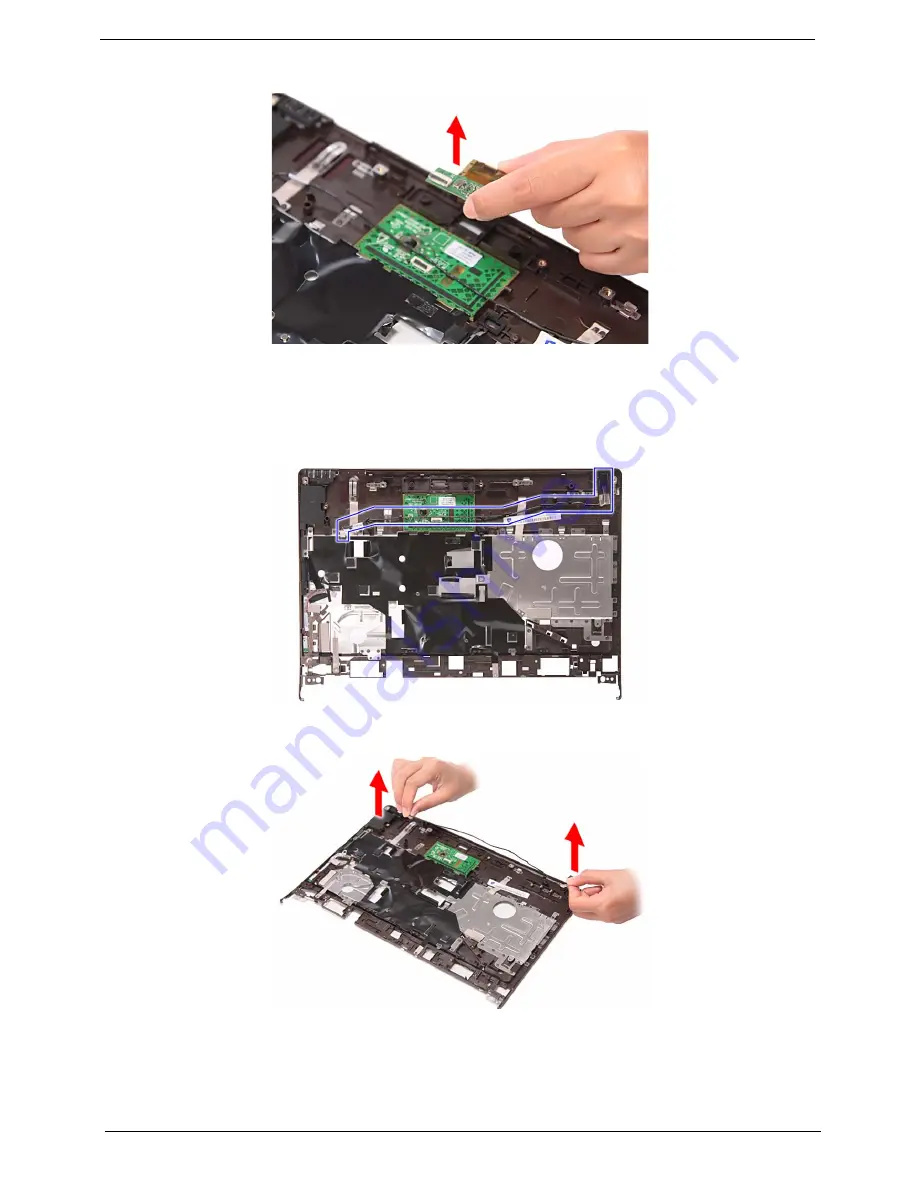Reviews:
No comments
Related manuals for Aspire 3935

Akoya E4212
Brand: Medion Pages: 2

SC17 Gaming
Brand: EVGA Pages: 15

D870P MIRAGE
Brand: EUROCOM Pages: 96

Excelance
Brand: iBall Pages: 18

Satellite 4060CDT
Brand: Toshiba Pages: 3

Satellite 4025CDT
Brand: Toshiba Pages: 3

Satellite 4010CDS
Brand: Toshiba Pages: 3

Satellite 4015CDS
Brand: Toshiba Pages: 3

Satellite 4005CDS
Brand: Toshiba Pages: 3

Satellite 4000CDS
Brand: Toshiba Pages: 3

Satellite 335CDS
Brand: Toshiba Pages: 3

Satellite 330CDS
Brand: Toshiba Pages: 3

Satellite 325CDS
Brand: Toshiba Pages: 3

Satellite 310CDS
Brand: Toshiba Pages: 2

Satellite 320CDS
Brand: Toshiba Pages: 3

Satellite 315CDS
Brand: Toshiba Pages: 3

Satellite 310CDS
Brand: Toshiba Pages: 3

Satellite 3000-S353
Brand: Toshiba Pages: 1