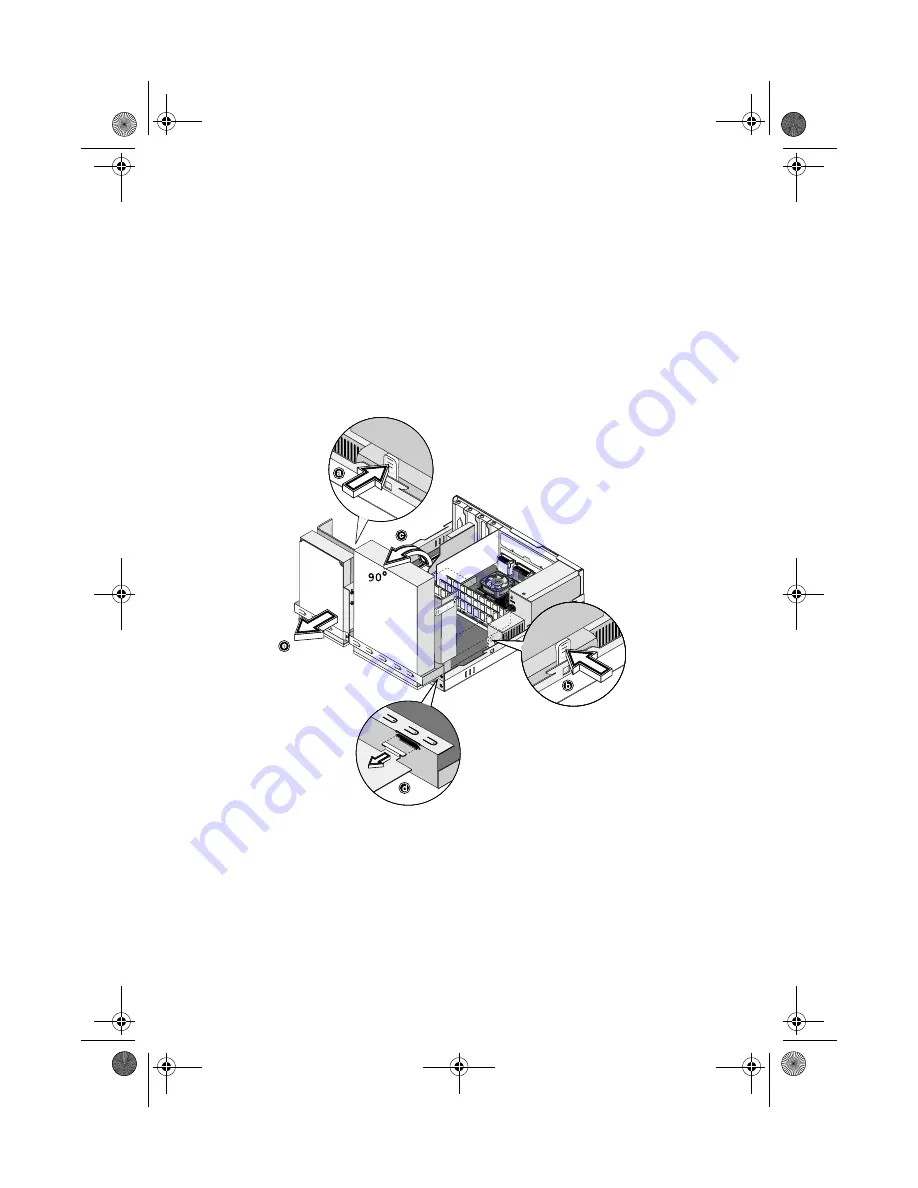
4 Upgrading your computer
52
Replacing the hard disk
Follow these steps to replace your computer’s hard disk drive:
1.
Remove the cover (see page 49).
2.
Detach all cables connected to the CD-ROM/DVD-ROM/CD-RW and
3.5-inch floppy disk drives.
3.
Press the tabs on both sides of the drive frame to release it from
the housing. Rotate the drive frame to a 90-degree angle.
ver3200AAC-0.book Page 52 Friday, March 2, 2001 3:52 PM
Summary of Contents for 3200 Series
Page 1: ...Veriton3200 User s guide ver3200AAC 0 book Page i Friday March 2 2001 3 52 PM ...
Page 11: ...1 First things first ver3200AAC 0 book Page 1 Friday March 2 2001 3 52 PM ...
Page 17: ...2 System tour ver3200AAC 0 book Page 7 Friday March 2 2001 3 52 PM ...
Page 34: ...2 System tour 24 ver3200AAC 0 book Page 24 Friday March 2 2001 3 52 PM ...
Page 35: ...3 Setting up your computer ver3200AAC 0 book Page 25 Friday March 2 2001 3 52 PM ...
Page 54: ...3 Setting up your computer 44 ver3200AAC 0 book Page 44 Friday March 2 2001 3 52 PM ...
Page 55: ...4 Upgrading your computer ver3200AAC 0 book Page 45 Friday March 2 2001 3 52 PM ...
Page 81: ...5 Software ver3200AAC 0 book Page 71 Friday March 2 2001 3 52 PM ...
Page 91: ...6 Q A ver3200AAC 0 book Page 81 Friday March 2 2001 3 52 PM ...
Page 96: ...6 Q A 86 ver3200AAC 0 book Page 86 Friday March 2 2001 3 52 PM ...






























