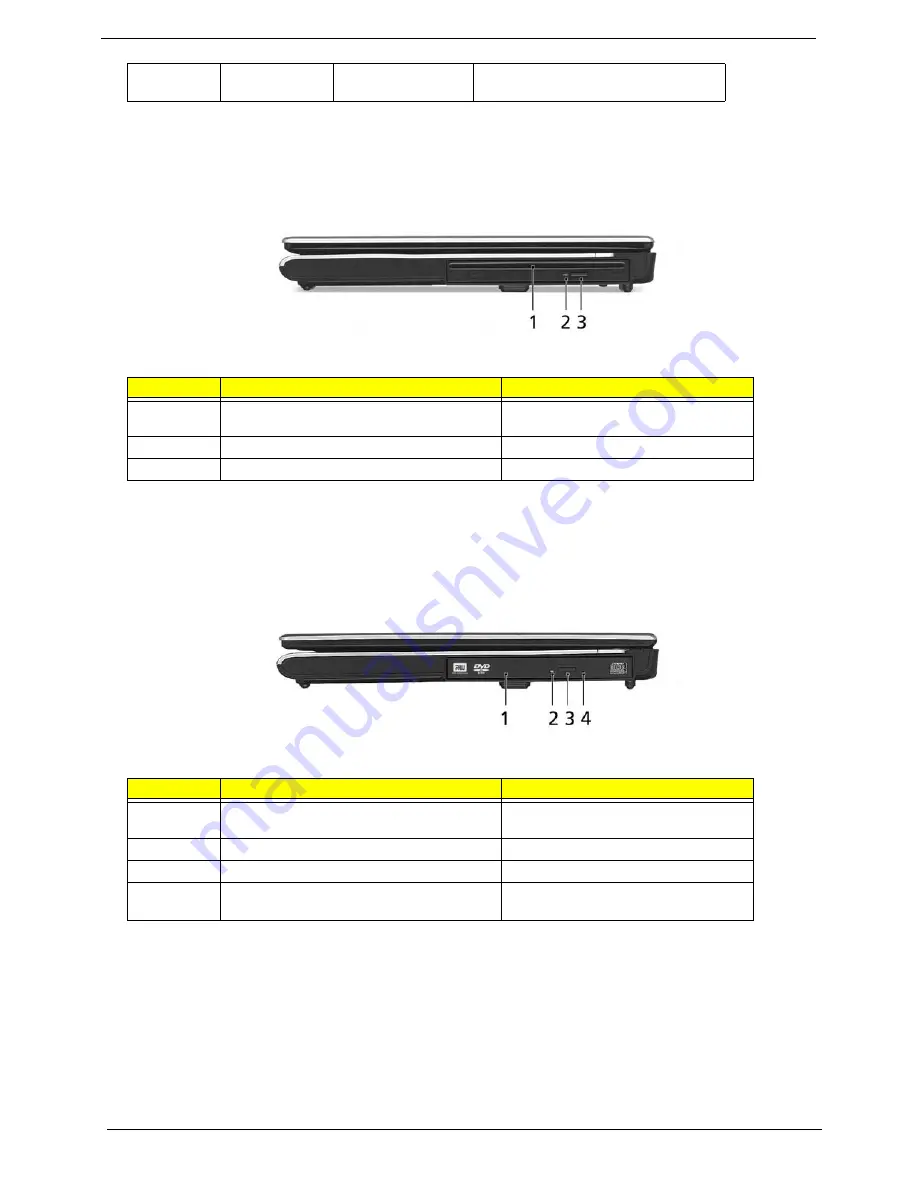
14
Chapter 1
Right View
Aspire 5650:
TravelMate 4260:
Rear Panel
Aspire 5650:
10
PC Card slot eject
button
Ejects the PC Card from the slot.
#
Item
Description
1
Slot-load optical drive
Internal optical drive; accepts CDs or
DVDs.
2
Optical disk access indicator
Lights up when the optical drive is active.
3
Slot-loaded optical drive eject button
Ejects the optical disk from the drive.
#
Item
Description
1
Optical drive
Internal optical drive; accepts CDs or
DVDs.
2
Optical disk access indicator
Light up when the optical drive is active.
3
Optical drive eject button
Ejects the optical disk from the drive.
4
Emergency eject hole
Ejects the optical drive tray when the
computer is turned off.
Summary of Contents for 2450
Page 6: ...VI ...
Page 48: ...42 Chapter 1 ...
Page 62: ...56 Chapter 2 ...
Page 67: ...Chapter 3 61 Removing the Battery Pack 1 Slide the battery latch then remove the battery ...
Page 78: ...72 Chapter 3 ...
Page 102: ...96 Chapter 5 ...
Page 104: ...98 Chapter 6 Exploded Diagram ...
Page 114: ...108 Chapter 6 ...
















































